Continuous training is a game-changer for businesses today. According to LinkedIn's Workplace Learning Report, 94% of employees say they would stay at a company longer if it invested in their learning and development. That's why investing in employee training and development is so important—it helps ensure your team’s skills are up-to-date. It's not just about earning certifications—it's about staying competitive and ready for whatever comes next.
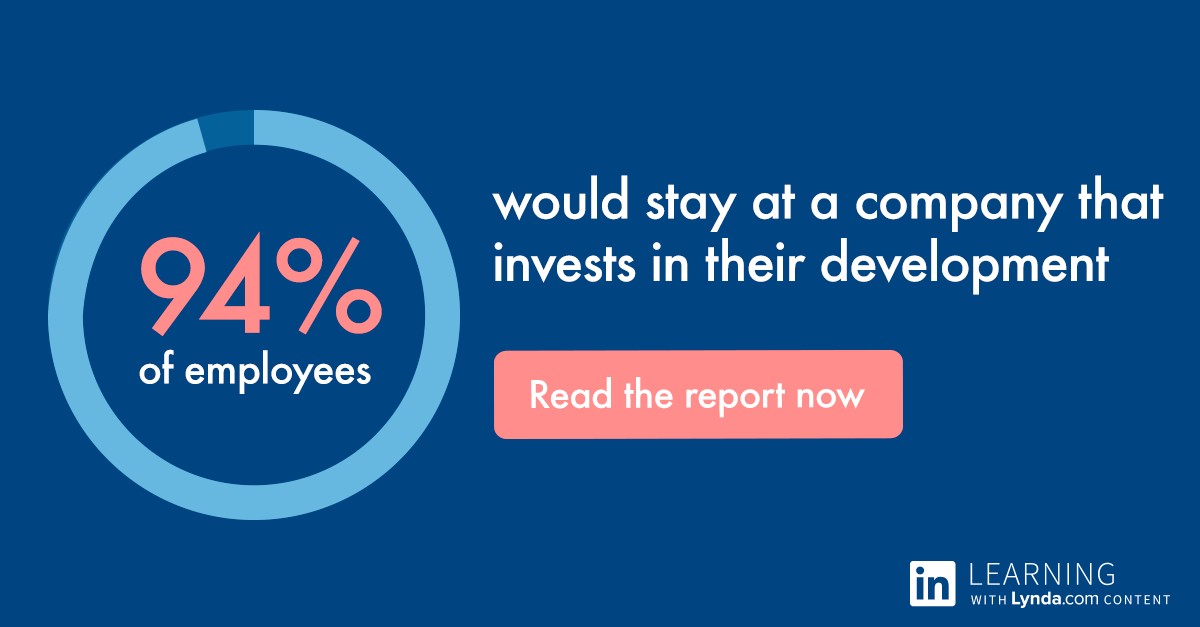
Part of leveling up your employees is through effective training. Employee training software can create training and development courses, track progress and completion, and ensure that learning is integrated into daily work routines.
In this article, we’ll take a look into the best training software available in 2024. These tools can help your team learn and grow, ensuring your business remains agile and ahead of the curve.
9 Best Employee Training Software
Here’s our list of the 9 best training software tools for 2024.
1. Wizardshot
Tutorials can be a highly effective way to communicate complex business processes and concepts in an accessible format. Digging through archives for articles to answer specific questions about how your business works isn’t the best way to get answers, but it is how companies have done it up till now.
With Wizardshot, the most experienced and skilled members of your team can translate crucial knowledge into helpful step-by-step guides in minutes through intuitive screenshot captures. While screenshots are not a novel technology, Wizardshot offers dedicated editing and access-control features that turn your captures into comprehensive tutorials.
Your team members are already pros at what they do, and with Wizardshot, they don’t have to become professional writers to create professional documentation. Wizardshot allows you to add comments and annotations, and even cut and combine different screenshots into seamless guides.
Wizardshot emphasizes ease of use, offering advanced transcription features that let you turn screenshot captures into easy-to-follow how-to guides or SOPs with the click of a key.
You can also use Wizardshot to host and distribute your guides, giving you total control over your team’s knowledge flow.
2. Helpjuice
Have you ever had a hyper-specific, work-related question you wished you could’ve just googled the answer to? With Helpjuice’s AI-powered search function, you can now do that and so much more.
Helpjuice is a knowledge base platform designed to eliminate inefficiencies within your team’s workflow. Your business doesn’t have to grind to a screeching halt when a key member is on vacation. With Helpjuice, you can set up fully autonomous knowledge bases that store and distribute crucial information such as employee training manuals or onboarding documents, ensuring that every team member has access to the information they need.
These knowledge bases can take many forms as Helpjuice encourages users to customize their software to their needs. You can choose from one of several thoughtful themes or you can customize the platform on a microscopic level with code editing features.
3. Learn Worlds
Education is a crucial aspect of a thriving business, but for some companies, education is the business. Short courses and educational programs are a rapidly growing industry, and businesses like Learn Worlds are driving that growth with innovative software solutions.
With Learn Worlds, users can create their own custom short courses and attach them to their existing website. As a white-label software solution, Learn Worlds empowers growing businesses to offer online courses to diverse audiences. With a range of themes and other customization options, you can alter your Learn Worlds product to fit your industry’s standards, whether you operate in manufacturing or marketing.
Since these courses are customizable, they can be highly adaptive to your needs. Whether you’re educating customers on a new product or training staff on a new service, courses offer a versatile solution for communicating complex information en masse.
4. Cypher Learning
What the right training software will be has a lot to do with the nature of the team you lead. While some teams are always eager for new technology and embrace change with open arms, Cypher Learning caters to teams with a simple tech appetite.
Billing itself as a comprehensive learning management system (LMS), Cypher Learning focuses on providing simple, intuitive software that your team can get up to speed within days instead of weeks. As every other tech company is doing now, Cypher Learning also boasts an impressive AI feature.
Cypher Learning can autonomously create courses, quizzes, and even competency tests based on your content with the power of generative AI, potentially saving your team dozens of hours.
5. iSpring Learn
Smartphones have brought headaches to teachers around the world. But iSpring Learn is attempting to buck that trend by offering a familiar-feeling, educational smartphone app. Marketed towards growing businesses, iSpring Learn aims to make learning easier for younger employees by offering smartphone-based training software.
Boasting impressive technical specifications like downtime-proof servers and 24/7 tech support, iSpring Learn offers security and reliability. You could also choose to integrate your team with the rest of the iSpring Suite, which would give you access to course-creation tools.
While most features are relatively common among training software, iSpring presents a unique offering with its mobile service. Most educational software comes in the form of a cloud-based PC or Mac app. iSpring offers that as well, but it also comes in the form of a cloud-supported mobile app. Your team can use this app even when they’re online, giving them secure access to crucial information whenever they need it. This feature could be irreplaceable for teams working in areas with spotty internet or businesses that require a lot of travelling.
6. Connect Team
The software we’ve explored so far works great for office teams, but deskless teams may find that they have a different set of needs. Construction companies, manufacturing firms, and logistics companies are all examples of deskless jobs, but they could still benefit from many of the features offered on this list.
Connect Teams steps in to fill this gap in the market. Supporting employee onboarding, training, compliance and even company culture, Connect Teams is a robust software solution designed with brick-and-mortar integration in mind.
With Connect Teams, you can create dynamic knowledge bases that support crucial business functions. You can use their checklist tools to create informative SOPs that ensure your employees are compliant and following best practices, or create directories that will guide them to the right person when they need sophisticated answers.
7. Talent LMS
In the fiercely competitive learning software environment, each service feels the need to differentiate itself from the rest of the pack somehow. Whether it’s highlighting AI features or emphasizing unique selling points, each software aims to set itself apart.
Talent LMS is different because it doesn’t try to be. The software doesn’t excel at any specific use case, nor does it have an exciting, unique feature you won’t find anywhere else. Instead, it markets itself as the perfect all-rounder.
With it, you can create and distribute courses, as well as track how your team performs on them. You can create quizzes, tests, and assign varying roles to different team members. The software also integrates well with popular platforms like Microsoft Teams and Google suite, allowing your team to adopt continuous learning without changing their whole workflow.
8. Kallidus
Kallidus has been in the learning software space for over 20 years now. In that time, the software has accrued an impressive reputation as a useful HR assistance tool with a heavy focus on learning management and employee development.
Beyond creating and distributing tutorials, Kallidus makes it a point to empower your employees with the knowledge they need to keep growing in their careers. With a long-term focus, Kallidus performance management features like constant feedback, goal tracking, and other systems that encourage learning and development.
9. Seismic Learning
Marketing is one of the most transient and mercurial departments in your business. New trends rise and old trends wither at the drop of a hat, making it difficult to stay on top of what industry best practices are from month to month.
With Seismic Learning (formerly Lessonly), your marketing team can stay one step ahead by using a centralized content management platform. You can use this platform to distribute key information internally, facilitating coaching and mentoring. However, it does have a key disadvantage in that its multimedia integration is limited compared to its competitors.
How To Choose the Right Employee Training Software
When it comes to picking the right training platform, here are a few key things to consider:
- Security & Privacy: Most software on our list will include features that allow administrators to control access to company resources. Even so, some software will place an emphasis on security and offer advanced features like live screen blurring, message editing & deleting, and even encryption to take your security to the next level.
- User Interface (UI): Software can be complicated, but using it doesn’t have to be. This is where we often see the biggest differences between software services. Some software will emphasise simplicity and ease of use while others will highlight extensive customization. Some software aims to replicate the look and feel of familiar apps, while others attempt to create a unique experience.
- Cross-platform Integration: Even if your team is relatively early in its growth process, you’ve likely already found tools that work for you. The right training software should mesh seamlessly with the project management software you already use, whether Monday or the Google Suite, making it easy for teams to stay connected within the natural flow of their work processes.
Other factors such as customizability, scalability and cost will also heavily influence which choice would be right for you. Some software may even offer particularly specialized functions that distinguish it from other competitors. These features all play a role in determining which use cases the software will shine the brightest in.
Wrap Up
Making the right choice can be difficult. The software on this list all have their own unique selling points and drawbacks. They seem similar on the surface, but a sneak peek beneath the hood reveals that each software offers a tailored solution to a specific problem.
For Wizardshot, the problem at hand is streamlining the process of creating tutorials so anybody can get started, even the oldest, most technologically-challenged members of your team—after all, they likely hold the key to decades of experience.
Try Wizardshot for free to discover how effortless learning can be.

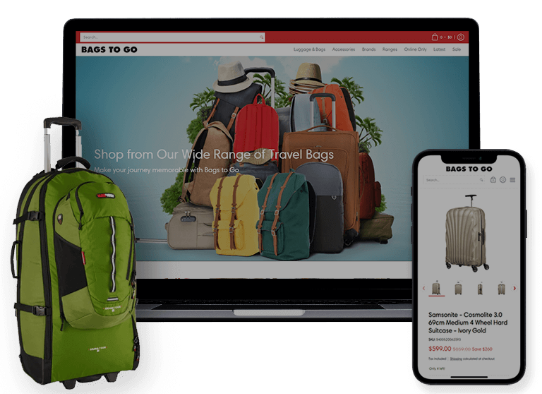
.jpg)