Are your employees drowning in a sea of information, attempting to sift through innumerable documents and customer inquiries? If so, the answer could be more straightforward than you think — knowledge base software.
Knowledge base software is meant to simplify information management and revolutionize how you handle internal data. The irritation and chaos that comes from dispersed and irretrievable information will be a thing of the past.
Implementing this software can dramatically boost your team's efficiency by centralizing information and making it readily accessible. You’ll say goodbye to the time-consuming pursuit of critical data hidden in numerous files and emails. Users can easily find what they need, allowing them to make informed choices and deliver swift, accurate replies.
In this post, we’ll examine how this solution can improve your processes and empower your staff. We’ll also discuss the best knowledge base systems that will be a game-changer for your information management operations.
What is Knowledge Base Software?
Knowledge base software facilitates creating, managing, and organizing self-service materials. In its most basic form, a knowledge base serves as a self-service portal that lets users search for information quickly and independently, without requiring assistance from other staff members or your customer support team. It makes it possible for teams to have access to vital information at their point of contact.
Despite the fact that the majority of knowledge bases built by corporations include video lectures, how-to instructions, and frequently asked questions (FAQs), it is also possible for people to construct knowledge bases for their own personal usage. A personal knowledge base could include journal entries and notes.
Knowledge base software has developed from simple text-based databases to multifaceted systems over time. These systems have features like intelligent search algorithms, multimedia content, and collaboration tools.
Knowledge Base Software vs Document Management Software
While both knowledge base and document management software deal with information, they serve different purposes. Document management software focuses on storing and organizing files, often lacking knowledge base software's user-friendly interface and search capabilities.
Knowledge Base Software vs FAQ Software
FAQ software often gives a list of questions that are asked often, together with the answers to those questions. Knowledge base software, on the other hand, provides users with a more complete resource by giving a wider variety of material, such as in-depth articles, guides, and multimedia content.
Knowledge Base Software vs Wiki Software
Both knowledge base software and wikis facilitate collaborative content creation. However, knowledge base software is more structured and organized. It often includes features like categorization, search functionality, and user permissions, making it a more robust solution for businesses.
Knowledge Base Software vs Intranet Software
An intranet serves as a central hub for internal communication and collaboration, in contrast to knowledge base tools, which are specifically made to organize and present information in a user-friendly manner. Knowledge base platforms aim to make finding information quickly and efficiently easier.
The Benefits of Knowledge Base Software
There are many advantages to knowledge base software for both employees and customers. Let's examine why this tool is so beneficial to your business.
1. Enhanced Effectiveness
Information is stored and retrieved more efficiently with knowledge base software, which also eliminates the confusion of scattered data. Members of your team can quickly find important information, which reduces the amount of repeated work. The likelihood of information that is incorrect or out of date is also reduced as a result of this.
Your knowledge base is constantly accessible, so you can provide users, clients, and staff members the information they need at any time, anywhere. You may also manage who gets access to the data in your knowledge base with the assistance of access rules.
2. Saves Time
It takes time to constantly have to get in touch with colleagues for information. If you could locate that information on your own, wouldn't that be much easier? You can save time for your coworkers as well as yourself by using a self-service option.
The efficiency achieved from having fast access to information translates into huge savings on time. Because they are not spending as much time looking for information, workers are more productive and have more time to focus on more important tasks.
3. Enhances Cooperation and Communication
The collaborative capabilities of Knowledge Base Software foster improved communication among team members. Real-time editing, commenting, and feedback methods guarantee that content stays up-to-date and relevant. It also encourages a culture of shared knowledge as team members can contribute information in real time.
4. Increased Customer Satisfaction
The advantages of knowledge base software extend beyond internal teams to customers. Having a self-service platform for customers to look up solutions to common inquiries decreases ticket numbers and helps organizations provide better customer service.
Since they don't have to wait around to have their concerns addressed, consumers having access to a self-service knowledge base are more likely to stick around over time. They know that the business has considered their needs and given them the useful resources they require.
5. Improves Knowledge Retention
An internal knowledge base ensures that your company's intellectual assets are preserved over time. This is by helping to hold onto important organizational knowledge even as employees come and go.
11 Best Knowledge Base Software Solutions
With a great number of different knowledge base solutions in the market, we narrowed it down to these 11 top options. We'll go into the details, highlighting each solution's features and pricing.
1. Helpjuice
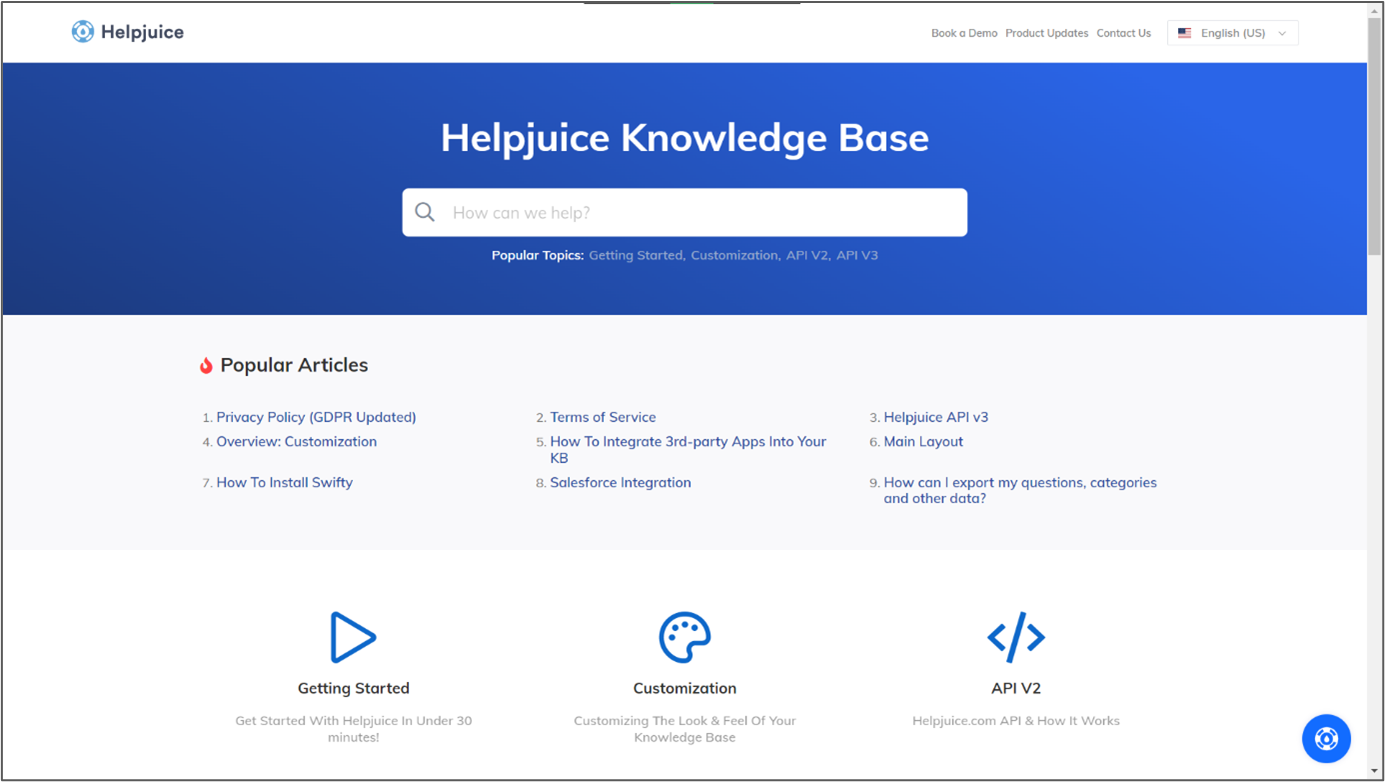
Helpjuice is a top-rated knowledge base software that creates and maintains knowledge bases for improved internal and external communication. It offers a user-friendly interface and advanced features to enhance knowledge sharing.
It places a strong emphasis on collaboration and design tools. You can adjust the layout, typeface, and colors using its editor to match your brand style better.
Additionally, the editor enables writers to copy and paste from Word documents while preserving formatting. Users can also drag and drop images and files into draft articles.
Features:
- Helpjuice provides an intuitive editor for easy content creation and updates.
- With an advanced search algorithm, Helpjuice ensures that users can quickly find the information they need.
- It offers excellent customer service, interactive user onboarding, and complimentary professional customization.
- Helpjuice includes analytics tools to track user engagement, popular content, and areas that may require additional attention.
2. Zendesk
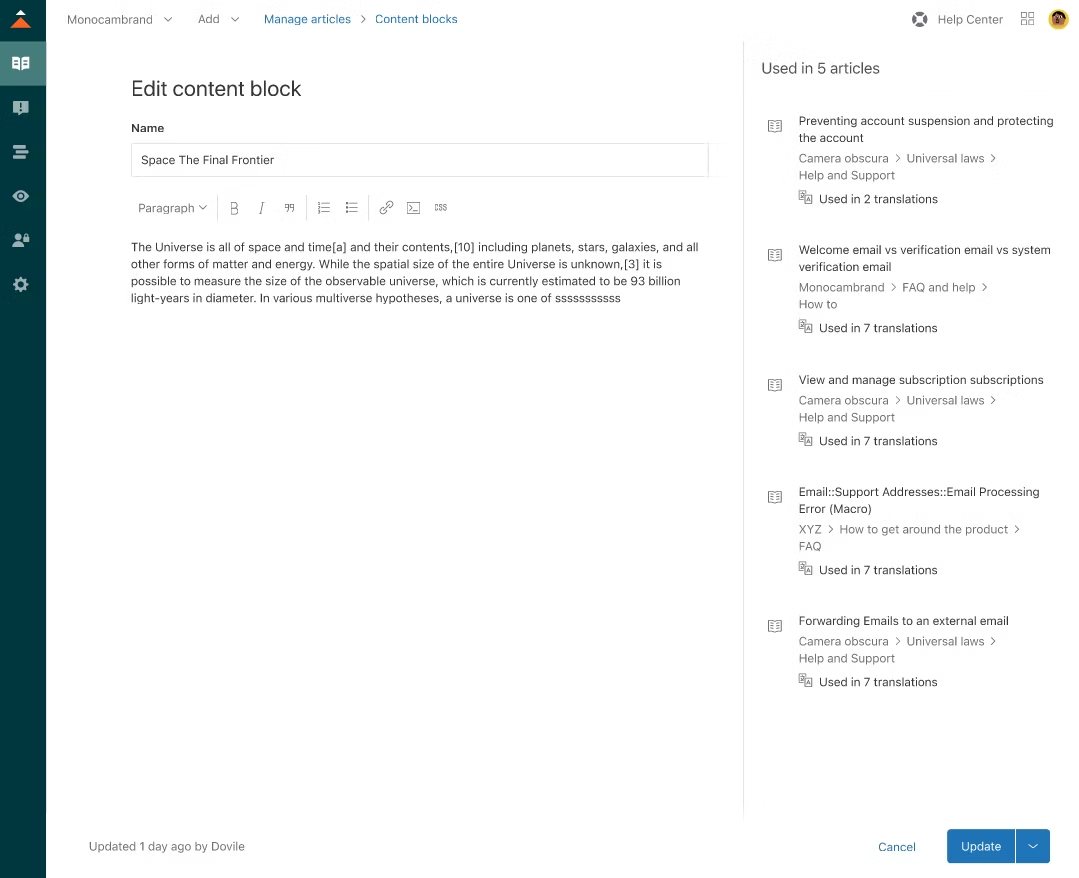
Zendesk is a customer support platform that includes the Zendesk Guide, an elaborate knowledge base software component. Since it is integrated with your help desk software, you can write specifically targeted articles.
This solution is intended to assist enterprises in managing customer interactions and knowledge sharing in a centralized environment. It offers various capabilities, including a simple drag-and-drop interface, an online widget for usage on websites or apps, and analytics to discover gaps in the knowledge base.
Features:
- Zendesk enables customers to develop a knowledge base that connects easily with numerous customer service channels like email, chat, and social media.
- Automation elements like classification, automatic ticketing, and response systems enhance workflow operations, decreasing human tasks.
- Organizations may change the appearance and feel of their knowledge base to suit their brand.
3. Notion
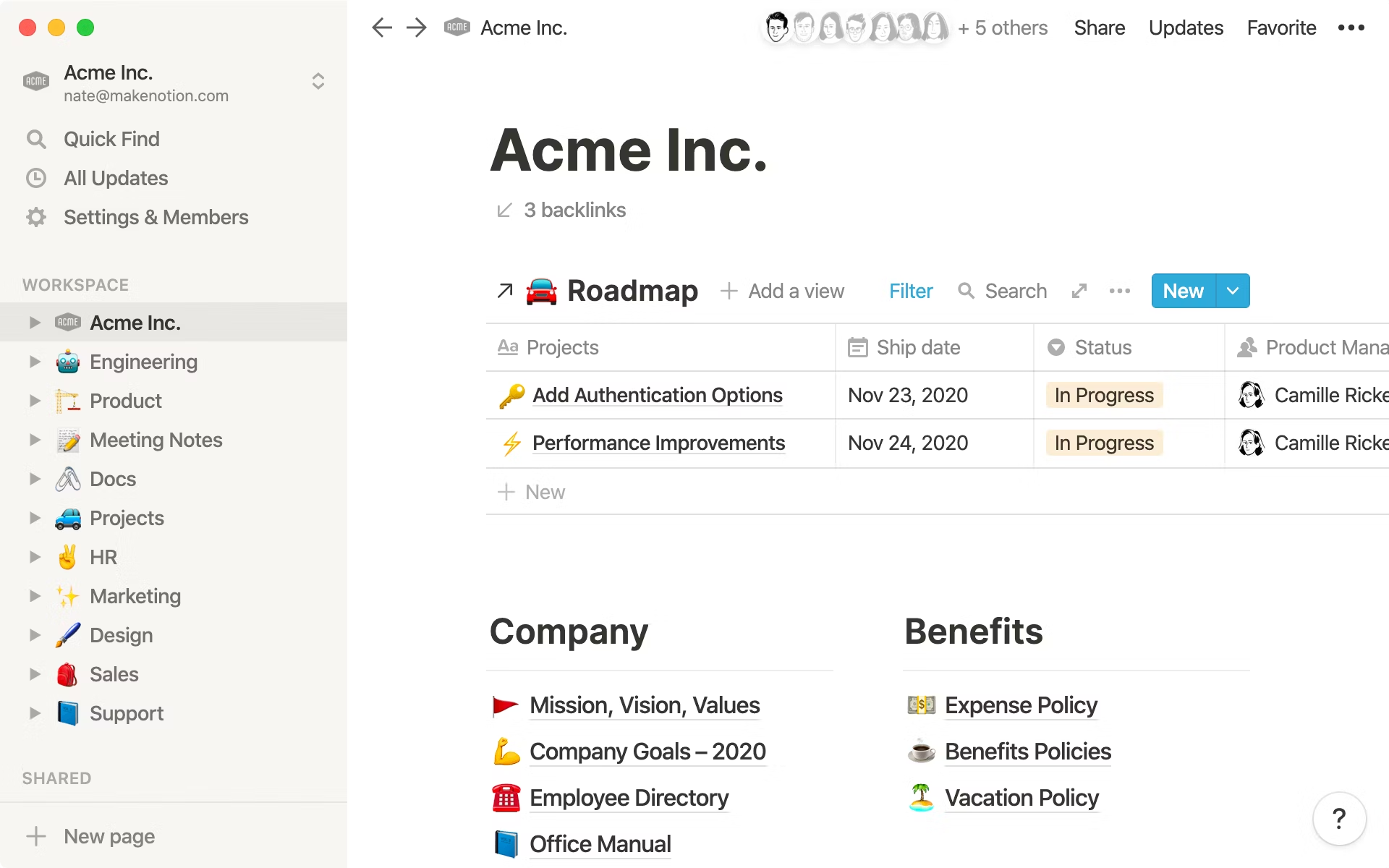
Notion is an all-in-one collaboration platform that includes a reliable knowledge base feature. Your Notion knowledge base can be formatted in several ways to ensure that users can quickly find content and that there is page connectivity.
It helps teams to produce and manage documents, wikis, and databases in a single location. The tool's key feature is flexibility: You can generate text documents, checklists, and Kanban boards. In addition, you can set deadlines for assignments and delegate them to other users.
Features:
- Users can easily create and arrange text, images, tables, and more, fostering a customizable knowledge base.
- Notion offers real-time collaboration, enabling multiple users to simultaneously work on the same document.
- Provides powerful database and project management capabilities.
- Notion allows integrations with third-party tools for enhanced functionality.
4. Nuclino
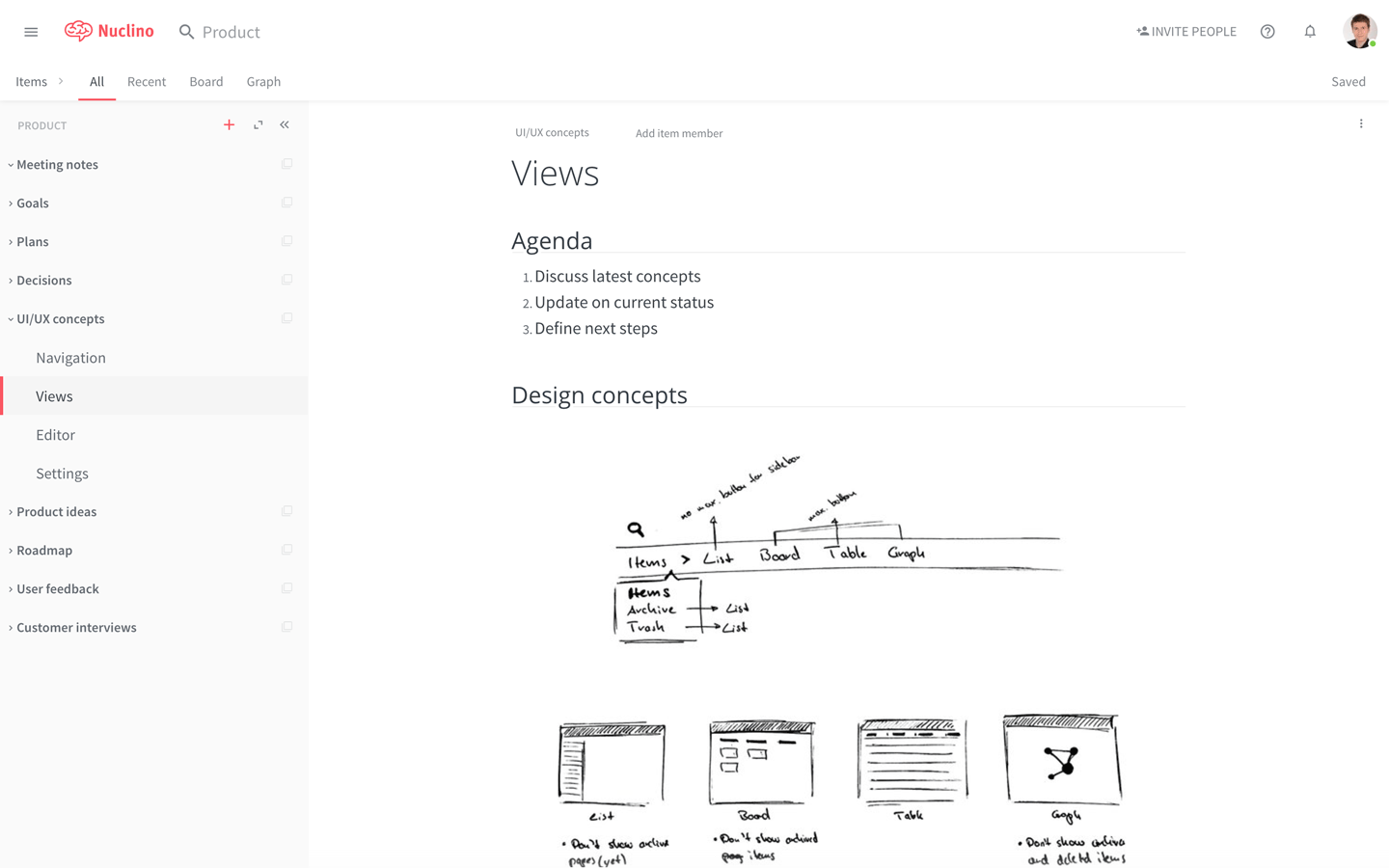
Nuclino is a lightweight but strong knowledge base software developed for teams. It emphasizes simplicity and cooperation, enabling users to build a single center for documentation and information exchange.
You can create documents and manage projects easily, doing away with the need for multiple tools. Your documentation comes to life via the use of text, photographs, videos, and tasks, offering your users an enjoyable experience. Working together in real-time is also possible with Nuclino, where you can view changes as other team members make them.
Features:
- Nuclino allows real-time editing, allowing team members to work on documents at the same time.
- Teams may design a tree-like structure to classify information, making it accessible and clear.
- Nuclino enables the embedding of many sorts of material, such as photos, videos, and files.
- It connects with major technologies like Slack and Google Drive, boosting connectedness inside processes.
5. Confluence
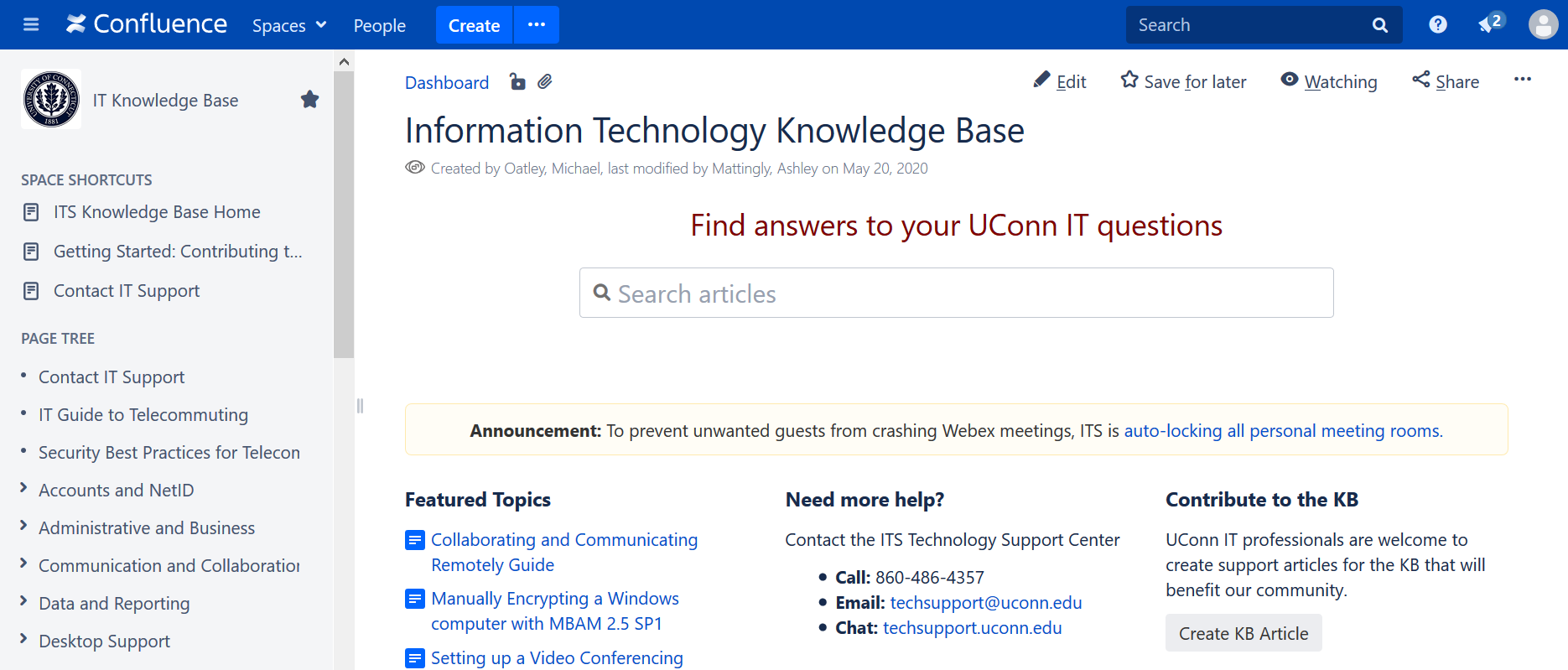
Confluence is a popular knowledge base program that integrates easily with other products from Atlassian. It is the go-to for creating, arranging, and disseminating information within groups.
This solution handles tickets for basic assistance when it is linked with Jira's helpdesk software. As a result, users can solve problems on their own, and support staff can monitor self-service instances and take necessary action.
Features:
- Confluence enables teams to generate complete documentation and knowledge articles with text, photos, tables, and macros.
- As part of the Atlassian suite, Confluence works smoothly with Jira, a prominent project management application.
- It permits extensive access controls, enabling companies to decide who may read, edit, and comment on particular material.
6. Bloomfire
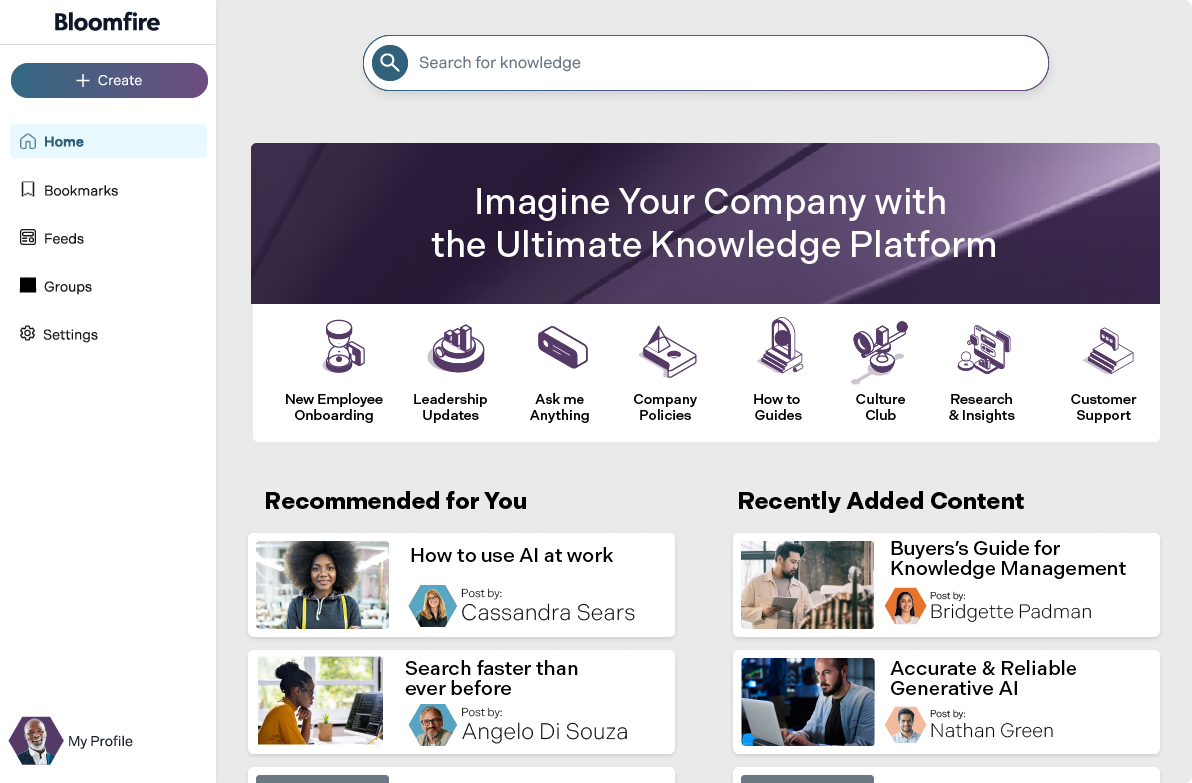
Bloomfire focuses on content production, collaboration, and knowledge sharing. It is designed to help organizations capture and disseminate information efficiently.
Its software's AI-powered search engine, which can transcribe videos, is one of its special features. You can also make custom questions and responses, which can then be turned into searchable content that users can like and share.
Features:
- Bloomfire incorporates artificial intelligence (AI) for enhanced search capabilities.
- This solution includes analytics and reporting features to track user engagement, content popularity, and areas that may need improvement.
- Teams can easily contribute to knowledge bases, fostering a culture of shared information.
7. HubSpot Service Hub
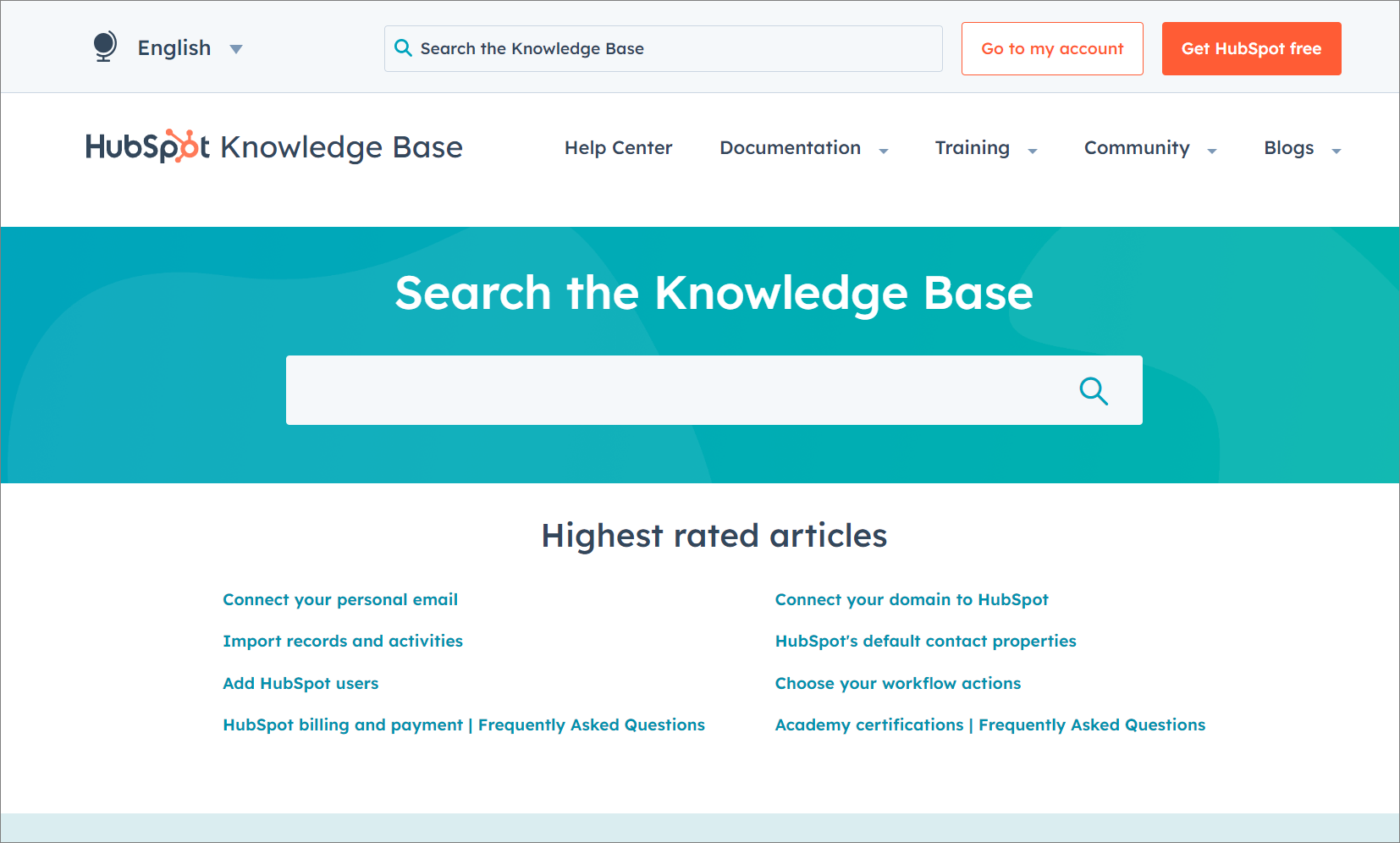
The knowledge base features that are provided by HubSpot Service Hub make it simpler for both customers and clients to locate the precise information they want. This feature includes tools for monitoring user behavior as well as an on-page poll for the purpose of gathering feedback.
The software offers customization options to ensure that the knowledge base's appearance is consistent with your company's image. It is also possible to alter the design to meet various screen sizes.
Features:
- HubSpot Service Hub provides a unified database that includes customer information and interactions, offering support teams a holistic view of customer history.
- The platform includes ticketing features for managing customer support requests.
- It includes tools for collecting customer feedback and measuring satisfaction.
8. Shelf
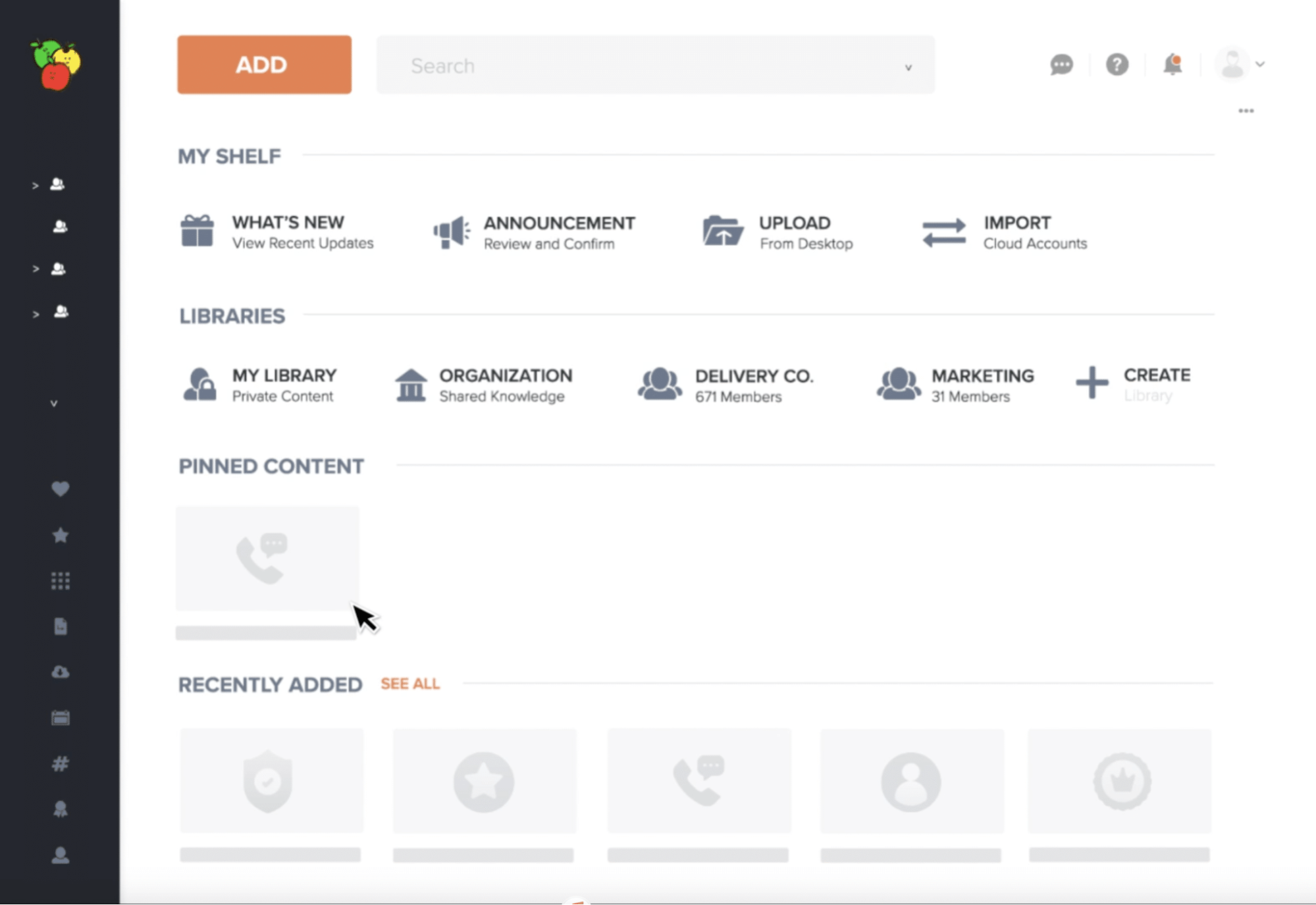
Shelf stands out as a solution for gathering, organizing, and exchanging information effectively throughout businesses. With an emphasis on intuitive content creation and collaboration, Shelf increases knowledge-sharing processes for enhanced efficiency.
Almost every facet of Shelf's operation involves automation, as it seeks to eliminate the tedious, time-consuming tasks entirely.
Features:
- Shelf incorporates artificial intelligence for content discovery.
- It provides analytics tools for tracking content usage and user engagement.
- The platform includes features for creating visual knowledge maps, offering a graphical representation of relationships between different pieces of information.
9. Guru
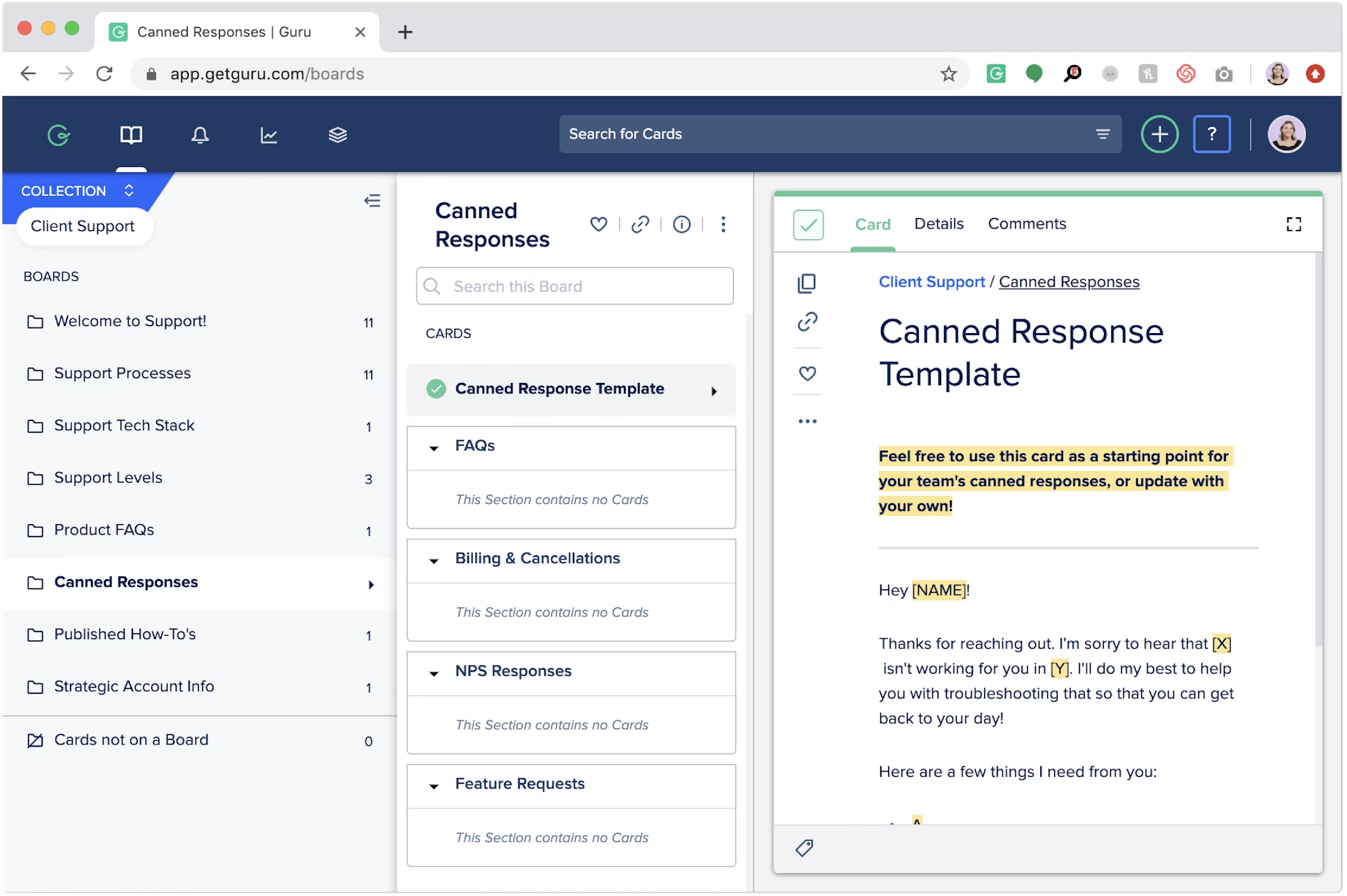
Guru helps you pull together all of your team's expertise and focuses on knowledge linkage. It aims to make knowledge access simple and enjoyable by integrating with several popular apps. Users can verify material, ensuring that the information consumed is always up to date.
This solution uses artificial intelligence to provide relevant knowledge instantly, directly within your workflow. It not only encourages knowledge production and sharing among coworkers but also records the use and impact of shared information.
Features:
- Guru provides a browser extension that integrates seamlessly with various web-based applications.
- The platform includes a verification workflow that ensures the accuracy of knowledge by allowing subject matter experts to review and update content.
- It includes analytics and insights tools to track knowledge usage and identify areas that may need attention.
10. Help Scout
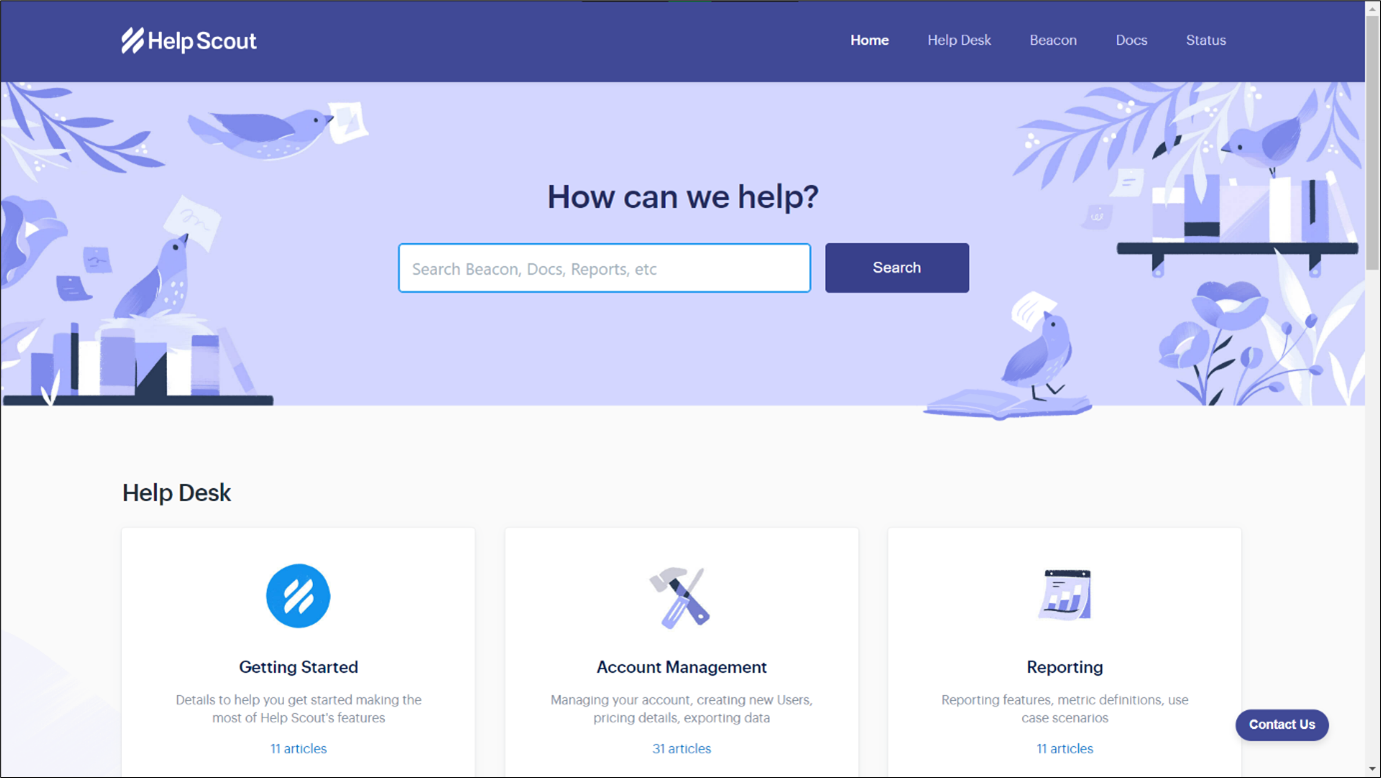
The Docs platform, which is included in the Help Scout help desk software, allows your organization to build knowledge base solutions for internal and external users.
In order to tailor it to the company's identity, it offers a variety of customization options, including personalized layouts and themes. In addition, the knowledge-based platform has tools for reporting and analytics, which provide information about the things that users are searching for. This allows you to improve content based on user needs.
Features:
- Help Scout provides an intuitive interface for creating and organizing knowledge bases.
- It incorporates automation features for efficient ticket management.
- This platform offers a chat-style widget you can add to your website.
11. Obsidian
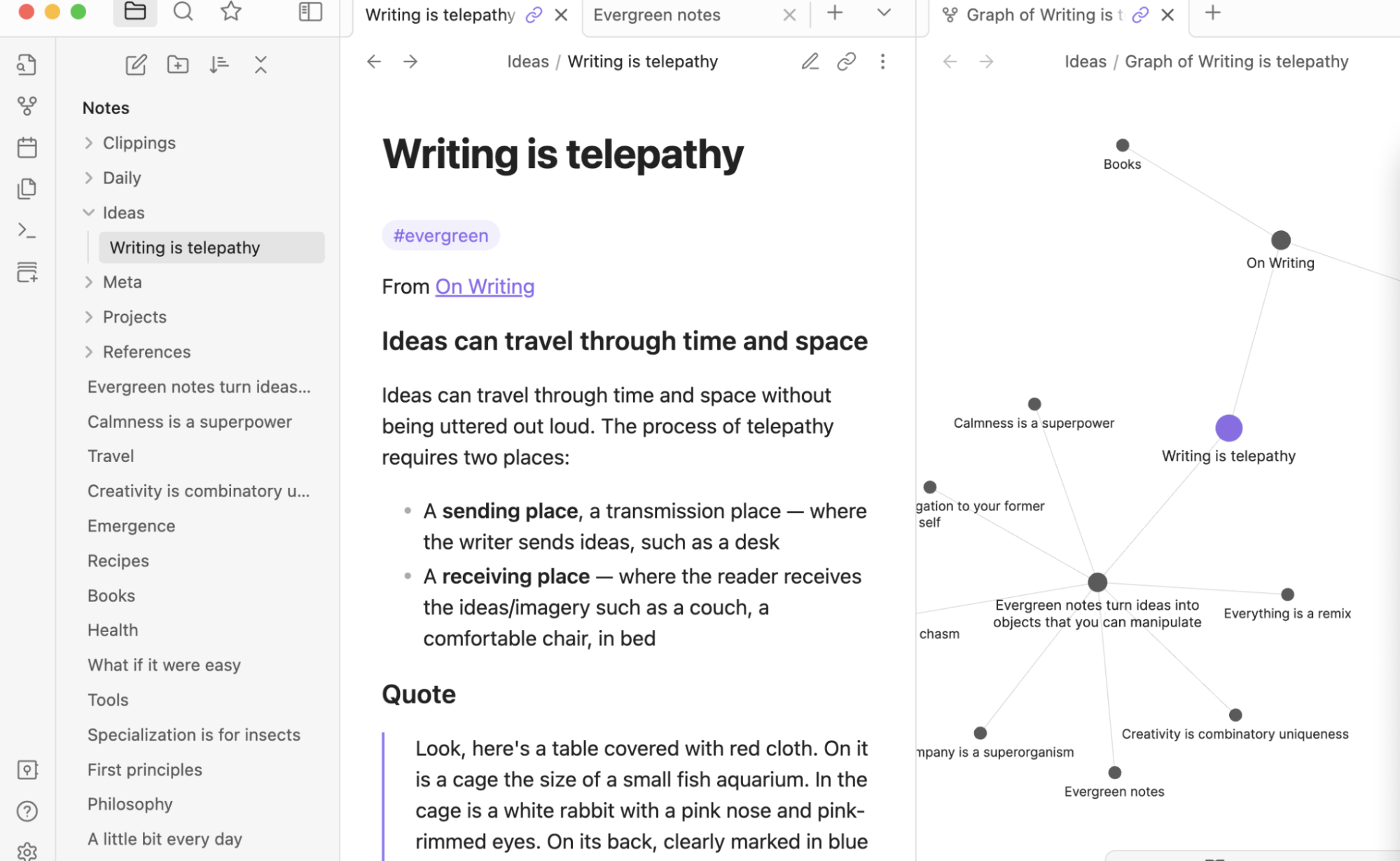
Obsidian is an excellent knowledge base software for individual use. Its Personal plan saves all of your information locally on your gadget, in contrast to the majority of cloud-based solutions on our list. You can work even with a sporadic internet connection because your material is also available offline.
This solution provides Sync and post add-ons for users who would rather have their notes accessible across devices or wish to publicly post specific articles. These functionalities come at a monthly cost and need access to cloud-based data.
Features:
- Obsidian’s bidirectional linking allows users to create interconnected notes.
- Its graph view provides a visual representation of the relationships between notes.
- Supporting Markdown for text formatting, Obsidian offers users a flexible and familiar way to structure and style notes.
Features to Look For in Knowledge Base Software
The first step in selecting the best knowledge base app for your business is to look for features that align with your specific needs. We'll guide you through the important considerations for evaluating knowledge base solutions.
- Content Creation and Editing Tools: One essential component is the ease with which content can be created, edited, and updated. Rich text editors, multimedia embedding, and version control are essential aspects of a knowledge base.
- Search Functionality: The effectiveness of a knowledge base lies in its search capabilities. Search algorithms with features like keyword tagging and natural language processing ensure that users can quickly locate the information they need.
- Access Control and Permission Settings: Online knowledge base software should enable granular access control to preserve sensitive information. Ensuring that only authorized individuals can read or update specific items is ensured by permission settings.
- Integrations: An organization's workflow is made more efficient overall when it has seamless integration with other tools and platforms. These include customer relationship management (CRM) systems, communication tools, and project management software.
- User-Friendly Interface: The knowledge base management system interface must be simple to use and intuitive for employees to adopt it quickly. This encourages them to utilize it on a day-to-day basis.
- Analytics and Reporting: It's critical to keep an eye on how the knowledge base is being used and how effective it is. Services for analytics and reporting provide information about user behavior, the popularity of content, and areas that might require more attention.
Choose the Best Knowledge Base Software to Support Your Team
The right knowledge base tool serves as a cornerstone for effective information management and collaboration within organizations. Its advantages extend beyond efficiency improvements, influencing client retention and overall operational performance.
Our extensive article has offered a run-through of what knowledge base software is, its advantages, and crucial characteristics to look out for when picking a solution for your firm. We also realize how hard it may be to choose software among the variety of possibilities accessible. However, the information we have given you about the major knowledge base systems will come in helpful when you’re making a pick.
Leverage knowledge base software now to boost your company's performance and discover how it dramatically affects internal procedures and connections with customers.

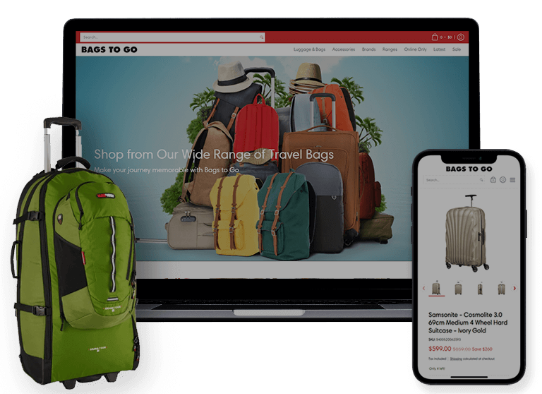
.jpg)