Every day, your team sifts through dozens, if not hundreds, of documents. Some of these documents are easily accessible, yet the vast majority are lost in a web of administration. Whether it’s standard contracts, deliverables templates, or crucial educational resources, it can be all too easy for crucial documents to slip through the cracks.
This is a problem that often plagues growing businesses. As your company grows, it becomes more complex, requiring more information to be produced and processed. People are the lifeblood of your business, functioning like individual cells to keep everything running smoothly. Knowledge and information are created by your employees and are essential for efficient operations.
Workflow documentation software is therefore a crucial tool for managing your resources and ensuring your business is running efficiently. Neglecting it can lead to serious issues, such as:
- Knowledge Monopoly: When a team relies too heavily on an individual team member, they become vulnerable if that person is no longer available.
- Inaccurate Timelines & Missed Deadlines: Spending hours each day sourcing information and documentation can add up over weeks, significantly affecting the accuracy of forecasts, predictions, and timelines.
- Unforced Errors: Whether it’s defects in your products or misunderstandings between departments, neglecting workflow documentation is a surefire way to undermine the professional image of your team.
Thankfully, staying on top of your workflow has never been easier. With dozens of workflow documentation tools available, finding the right software for your business only requires reading this post. We've done the heavy lifting to help you find the right workflow documentation software to streamline your processes and keep your team on track.
What is Workflow Documentation Software?
This umbrella term covers a broad range of tools that help businesses document, visualize, and organize various aspects of their business processes. These tools help teams understand the multiple, interlinked steps required to achieve complex business goals.
Although teams and companies will have different documentation software to suit their specific needs, some features are effectively universal.
These include:
- Diagramming Tools: Some of your team members may be visual learners. It may be easier for them to interpret information through diagrams than through long paragraphs. Complex information is often more easily understood in graph format, and for these scenarios, documentation software includes diagramming tools that allow users to create and collaborate on a range of visual aids.
- Documentation Templates: These can sometimes include your business's standard operating procedures, but often refer to templates for any commonly used document. If you’re going to use the same kind of email, document, or form multiple times, using a template will help keep all iterations consistent. This logic also applies beyond workflow, small essentials like business card print templates ensure branding and communication stay consistent across every touchpoint.
- Collaboration Features: Sharing is caring, especially at work. Most workflow documentation tools allow different team members to contribute their knowledge through comments, annotations, or direct editing. This applies to knowledge bases as well as template and diagram libraries.
Successful businesses are a delicate balance of chaotic market forces. Every decision you make could lead to greater opportunities or waste precious resources. Your workflow documentation software is no different.
With the potential to improve how your business operates daily, workflow documentation could be a key differentiator between your business and your most successful competitors. However, with seemingly hundreds of services on offer, knowing which factors to consider alone can be daunting, let alone singling out your choices to the one software your entire business will use.
That’s why this article will be your handy guide to the Wild West of workflow documentation software. After scouring the corners of the internet, digging through user review platforms like Trustpilot and G2 and a myriad of articles, we’ve boiled down the entire marketplace to 13 outstanding software. Let’s discover which software could be the key to your business thriving in 2024.
13 Best Workflow Documentation Software
Below is our list of the best workflow documentation tools for 2024 including:
1. Wizardshot
Getting a new hire up to full productivity is no easy task. Although estimates differ, some studies suggest it can take between one to two years before a new hire reaches full productivity! So, what gives? Why does it take so long for new employees to become so productive?
Seniority and complexity of the job position are two major factors that could wildly affect this time frame, but these factors are intrinsic and you can’t do much to change them. A third factor is knowledge. While knowledge itself is intrinsic, it can be captured and shared through effective documentation.
With Wizardshot, senior team members can document every step of their daily processes through intuitive screenshots. They can compile these screenshots into comprehensive onboarding documents, work instructions, step-by-step tutorials, quick reference guides, and more, all of which can be assigned to new hires. This allows your business to bring new employees up to speed in months, not years.
Features:
- Intuitive User Interface (UI): Tech fatigue is a new word for an old feeling. At some point, people simply don’t want to learn new complex systems and are more comfortable with what they know. Wizardshot understands this and is designed with a timeless ethos of simplicity, ease of use, and accessibility.
- Efficient Documentation Creation: Wizardshot makes it easy to create detailed and clear documentation with just a few clicks, ensuring that all processes are thoroughly documented and easily accessible for training and reference.
-
Seamless Knowledge Base Integration: Foster a culture of collaboration within your team. Wizardshot integrates seamlessly with knowledge management platforms like Helpjuice, allowing team members to access and contribute to a centralized knowledge base effortlessly.
2. Helpjuice
Some tasks are highly technical, requiring detailed instructions for safety or legal reasons. Others require specialized knowledge, developed through years of experience with the tools and environments at hand. Traditionally, a wise mentor or an extensive product manual has been the go-to solution. Helpjuice offers a modern alternative.
As a powerful knowledge management application, Helpjuice allows you to create a knowledge base that's easy for your team to use. This is especially useful for workflow documentation as Helpjuice's knowledge base software provides a centralized hub for all your procedural guides and documentation needs.
Features:
- User-Focused Design: Helpjuice is designed with the end-user in mind. By focusing on ease of use, Helpjuice encourages new users to explore features like search and filter before moving on to more advanced capabilities. This allows beginners and experts alike to make the most of the software almost immediately.
- Highly Customizable: Different businesses have different needs, and so do individual users within those businesses. Helpjuice embraces this diversity by letting users customize their UI, including changing themes and page layouts. This flexibility ensures that you can maintain consistent branding and meet specific user preferences.
- Robust Analytics: Helpjuice provides comprehensive analytics to track how much progress your team members are making and identify problem areas that need attention. With this data-driven approach, you can proactively address company issues before they escalate.
Helpjuice's ability to streamline knowledge management and enhance workflow documentation makes it an invaluable tool for businesses looking to improve their documentation processes and overall efficiency.
3. Monday.com
A relatively well-known entrant on our list, Monday.com is widely known as a comprehensive project management tool, mostly through its memorable adverts. You can use the software for a range of applications including scheduling tasks, tracking time, and delegating workload. The platform stands out for its highly visual user interface and broad recognizability.
Features:
- Visual Workflow: With a blend of colorful cards and striking columns, Monday.com can increase team engagement, helping your team remember their workflows easier.
- Automation: Give your team more time to focus on what matters and put some of the admin on autopilot. With Monday.com, your team can automate repetitive admin-related tasks to activate when other tasks are complete or at set times. Your team can assign tasks, schedule projects, and more on an automated platform with Monday.com.
4. Scribe
Standard operating procedures (SOPs) are crucial to the long-term, sustainable success of any business venture. SOPs are like playbooks for your company, turning loosely connected professionals into effective teams with clearly defined roles and objectives.
Scribe, which bills itself as SOP software, focuses on making the process of creating SOPs as seamless as possible. It features an AI-powered screen capture tool along with customizable SOP templates.
Interested in Scribe but don't feel like it's the quite the right fit? Check out our blog post discussing the best Scribe alternatives.
Features:
- Easy to Use: By far the most common positive review of Scribe is how easy it was to just get it up and running. Scribe has been described as a simple system to set up, and a cheap system to maintain. Teaching new hires how to use it is fast and inexpensive, and some companies have saved hundreds of hours by using it.
- AI-Powered Screen Capture: Scribe's AI-powered screen capture tool allows users to automatically document workflows by capturing each step as they perform tasks. This feature ensures that SOPs are detailed and accurate without requiring additional effort from users.
- Customizable Templates: Scribe offers a range of SOP templates that can be customized to fit the specific needs of your business. These templates provide a structured format that helps maintain consistency across all documentation.
5. ClickUp
Versatility may be a crucial consideration for your team and if it is, ClickUp is a strong contender for the right workflow documentation tool. Boasting a range of features such as goal-setting and task tracking, ClickUp allows you to manage your team’s time and resources with fine precision.
ClickUp also offers multimedia integration, making it easier for your team to communicate in formats that work for their needs.
Features:
- Versatility: ClickUp can be used for an extensive range of functions, including onboarding employees, hosting SOPs, scheduling and tracking tasks, and general project management. This versatility gives small teams looking for a one-size-fits-all solution a tempting deal.
- Time-Tracking & Budgeting: While many tools offer time tracking as an additional feature, Clickup integrates it nearly seamlessly with its platform. Project managers can also keep a close eye on the company piggy bank with Clickup’s budgeting tools, allowing teams to forecast expenses in parallel with timelines.
6. Wrike
Collaboration and organization are the cornerstones of success in the modern, fast-paced information age. Wrike offers a simple solution for businesses that want to effectively manage and encourage collaboration through features such as Gantt and task lists with open editing access.
Features:
- Flexible Task Management: Wrike's intuitive management features let you stay on top of what your team is up to today, tomorrow, and what they were up to last week. Wrike allows you to keep complex tasks simple with tools such as deadline reminders, task progress trackers, and access control that lets you assign the right talent to the task.
- Reporting and Analytics: Understanding your teams' strengths and weaknesses is crucial to staying competitive. With analytics tools that let you interpret how much time is spent on tasks and track team performance, you can identify areas of improvement and areas where your team is strongest. Keep your business operating at peak efficiency by solving issues before they arrive.
7. Confluence
Knowledge management meets content creation on Confluence. The software encourages users to record and share videos and images with their team members with a simple, familiar UI.
With Confluence, you can place your finger directly on the pulse of your company’s culture and direct it to serve business objectives.
Features:
- Content Creation: Focused on remote teams, Confluence has extensive tools for recording and editing content. From document access control to meeting notes annotation, Confluence encourages remote team members to bridge the space between them with content.
- Knowledge Management: On Confluence, your team can explore videos and blogs neatly catalogued into relevant sections. You can break down information according to department or author and allow your team to easily access important knowledge.
8. Gluu
Small businesses often face a significant issue as they scale up. The same processes and process management systems that worked effectively for teams of 10 often prove cumbersome for teams of 50 or 100.
Gluu aims to solve this problem by offering a turnkey workflow management system. On Gluu, team members can clearly delegate process owners and stakeholders, define hierarchies, and keep track of who’s working on which tasks with automatic reporting.
Features:
- Intuitive UI: The platform makes it easy for new users to understand general processes and functions, increasing user engagement with it.
Smart Pricing: Smaller teams with simpler workflow processing needs may find Gluu offers an ideal balance between affordability and functionality.
9. Microsoft Visio
Humans are visual creatures, and the Microsoft Visio software understands that nature well. Focused on visualizing complex information, Visio is a communication tool that allows diverse teams to understand highly specialized knowledge.
Visio’s key feature is its diagram creation and editing tools. With Visio, you can create any of a myriad of diagrams to represent complex data. You can also invite team members to collaborate with you in creating diagrams, with Visio giving them the ability to comment and annotate information.
Features:
- Cross-Team Collaboration: Numbers don’t lie. Removed from the complex jargon of specialized teams, Visio’s diagrams allow diverse teams to contribute towards specialized tasks with their insights and inputs.
- Build Quality: Boasting the Microsoft brand offers some benefits, and Visio’s construction is proof of that. With Visio, frequent software updates and on-call support could minimize the risk of interruptions to your business operations.
10. Gliffy
Following the theme of diagram-based collaborative tools, Gliffy offers a lower-profile alternative to Microsoft’s Visio. Offering an extensive template library with a diverse range of pre-made templates to choose from, Gliffy makes the process of getting started as comfortable as possible.
Gliffy also highlights the importance of collaboration, encouraging users to invite team members to comment on and edit other team members’ work. With a focus on graphs and diagrams, Gliffy offers users a visually engaging way of communicating workflows, processes, and business strategies.
Features:
- Template Library: A blank page can be intimidating for new team members or when dealing with new processes. Gliffy’s template library encourages your team to explore new ideas and processes by making it as frictionless as possible to just get started. By giving your team access to a wide template library, you can give a common structure and clarify expectations— questions that would otherwise need to be answered in a detailed conversation.
- Real-Time Collaboration: With Gliffy, users can do more than comment. They can make changes directly to other users' graphs, live. To keep things under control, Gliffy also offers an accessibility feature that lets users decide who gets to do what on their task. The collaboration will also help junior members rapidly upskill by encouraging them to work more closely with senior members.
11. Process Street
Process Street functions more like a classical process documentation software, with a strict focus on business processes and less so on multimedia integration. The software is designed to integrate with other business management software, allowing you to monitor and coordinate multiple, interconnected processes from one platform.
With Process Street, you can build interactive checklists and Standard Operating Procedures (SOPs) to deliver detailed instructions and ensure they’re followed. These instructions can range from simple business processes to complex compliance requirements. Building these instructions on Process Street allows you to make them more dynamic and easier to follow.
Features:
- Interactive Platform: With Process Street, you can set up notifications and automate lists to activate under certain conditions, such as time or when other tasks are completed. This keeps you aware of what stage each task is at and what each of your teams is approximately busy with.
- Data Security: In the information age, everybody’s afraid of getting hacked. Process Street offers valuable cybersecurity in the form of encryption services that keep your private information private. Depending on how important security is for your business, this could be a big draw.
12. Flokzu
Tech trends rise and fall on an annual cycle, and many cycles ago cloud-based computing was the next big thing. Cloud storage and computing are now such integral aspects of our daily lives that we hardly think about them, however Flokzu has explored the full potential of this technology as it relates to process automation.
Allowing users to access complex processing systems without requiring sophisticated hardware on the end-user’s side allows Flokzu to offer an array of powerful features such as no-code customization, vast databases with extensive analytics capabilities, and more. Users can access these features at a relatively low price point as Flokzu bares the brunt of the hardware requirements.
Features:
- Scalability: Flokzu can grow with your company, accommodating teams of 200 with as much ease as it accommodates teams of 50 thanks to its cloud-first architecture.
- No-Code Customization: Flokzu allows users to create and modify workflows without needing to write any code. This feature empowers non-technical team members to build and adjust processes according to their needs.
- Extensive Analytics: Flokzu provides comprehensive analytics capabilities, enabling users to track and measure the performance of their processes. This data-driven approach helps identify bottlenecks and areas for improvement, ensuring continuous optimization.
13. Nuclino
Describing itself as your organization’s collective brain, Nuclino sets itself apart as intentionally simple and out of the way. The software allows your team to gather information into a convenient knowledge base and features several tools that make it easier to navigate.
These tools include search and filter, as well as the ability to create tutorials, virtual workshops, or grouping tutorials together to form cohesive lessons. Instead of relying on the oldest team member, Nuclino encourages you to share institutional knowledge to allow businesses to function with greater ease and efficiency.
Features:
- Real-Time Collaboration: Nuclino enables team members to collaborate in real-time, with features like simultaneous editing and instant updates, ensuring everyone is on the same page.
- Visual Organization: Nuclino offers tools to visually organize information, such as mind maps and kanban boards, helping teams to better structure their knowledge and workflows.
Wrap Up
The dozen or so software services explored in this article are but a sample of the larger marketplace. Even so, this sample represents some of the most widely used and highly rated offerings available in 2024. While every business has unique needs, using a service that prioritizes customization and customer service will ensure that you get the most value for your investment.
Wizardshot is ran by a passionate, committed team that is dedicated to ensuring the best user experience possible with their software. With quick customer responses, a gentle learning curve and a broad variety of customization options, Wizardshot is the best place to start if your growing business needs workflow documentation software.
Click here to get started with a free trial from Wizardshot.

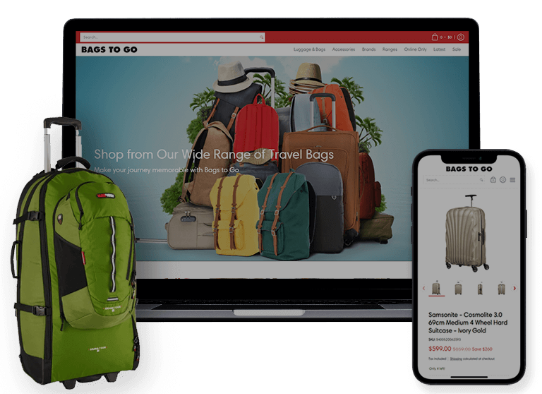
.jpg)