Ever tried following a set of instructions only to end up more confused than when you started?
Been there, done that, and got the tangled mess of wires to prove it.
But here’s the thing; if you’re frustrated, what about your customers? Your team members?
Picture this; you have a new team member who’s excited to start the first day of a new role, but the onboarding instructions might as well be in Morse code.
Your customers? Don’t get me started on them. Unclear and inefficient processes can and will lead to churn.
Whether it’s learning to bake a cake, build a website, review documents effectively, or solve a challenging problem, having a clear roadmap can make all the difference for your customers and your team internally.
Don’t throw in the towel yet; there's a quick and easy solution; the step-by-step guide. Think of it as your sidekick on your journey to empower others with your knowledge and be proactive with your customer service efforts.
We're here to make it easier for you, your team and your customers, one tutorial at a time. In this blog, we’ll show you how to create a step-by-step guide and effective tutorials and step-by-step guides.
What Is a Step-by-Step Guide?
Step-by-step guides are a straightforward and effective way to give clear and effective instructions for completing tasks or processes. They break down complex tasks into a series of easy-to-follow steps, making it simpler for anyone to understand and execute each step.
Step-by-step guides can be categorized into two main types:
1. Internal Guides For Teams
- Employee onboarding: Walk new team members through internal processes and systems they need to familiarize themselves with.
- Knowledge sharing: Create and document procedures, best practices, and knowledge for internal training and reference.
- Process documentation: Capture step-by-step instructions for recurring tasks or workflows to ensure consistency and efficiency.
2. External Guides For Customers
- Customer onboarding: Help customers get started with your products or services by providing guided tutorials.
- Product adoption: Increase product understanding and usage by creating step-by-step guides for key features or functionalities.
- Self-service support: Empower customers to troubleshoot and resolve common issues by providing step-by-step troubleshooting guides.
By presenting information in a structured, step-by-step format, guides simplify complex processes, reduce confusion, and improve overall user experiences, for employees and customers.
Why Create A Step-by-Step Guide for Users?
Step-by-step guides and tutorials make it easy for anyone to access what they want, when they want - without bothering you.
Let’s go into greater detail on the benefits:
1. Clarity and Structure
One of the primary benefits of a step-by-step guide is the clarity it provides.
Clarity in the workplace has resulted in a 25% increase in overall performance. When people know what’s expected of them, and how to do what is required, they perform better. The same applies when you have clear instructions and processes in place.
By having structure in place and breaking down a larger task into smaller, manageable steps, it becomes easier for everyone to understand and implement the overall process.
Each step in a tutorial acts as a building block, laying the foundation for the next. This structured approach prevents users from being overwhelmed and ensures that everyone stays focused on the task at hand.
2. Facilitate Learning and Knowledge Sharing
Step-by-step guides are powerful tools for learning new skills and sharing knowledge effectively among teams. They break down information that’s difficult to understand into manageable, ordered steps, making it easier for people to understand the material.
For people who are trying to learn something new, step-by-step guides are a gentle introduction, guiding them through the basics before diving into more advanced concepts.
It’s like starting with the ABCs before tackling Shakespeare.
Guides provide a solid foundation and build upon each step, gradually progressing from beginner to expert.
For individuals who are already experts in a particular topic, however, step-by-step guides offer an effective way to document and share their skills and knowledge in a clear and consistent way.
Using their knowledge, they can break down complicated processes into easy-to-follow steps, and make sure that knowledge is shared accurately and preserved for others to learn and reference.
3. Improved Consistency
Step-by-step guides take you from point A to point B and provide a structured and consistent framework for carrying out tasks or processes.
By following the same steps, different users can achieve the same outcomes, regardless of their prior knowledge or experience levels. This consistency is particularly valuable in some of the following scenarios:
- Training and onboarding: When onboarding new employees or customers, step-by-step guides ensure that everyone receives the same training, minimizing variations in understanding or execution.
- Compliance and regulatory requirements: In industries with strict compliance standards or regulatory guidelines, step-by-step guides can help enforce consistent adherence to pre-existing protocols, reducing the risk of errors or non-compliance.
- Quality control: For processes that require a high degree of precision or quality control, (like manufacturing or technical operations), step-by-step guides can help maintain consistent quality levels by eliminating deviations from established procedures.
When done correctly and in a structured sequence of steps, guides eliminate confusion and ensure that users follow the same path from start to finish, leading to consistent and predictable outcomes.
4. Boost Efficiency and Productivity
Another significant benefit of step-by-step guides is their ability to improve efficiency and productivity. With 79% of employees admitting that they’re not productive for an entire eight-hour day, step-by-step guides help by cutting through uncertainty and eliminating confusion.
When tackling any task, no one wants to stumble blindly, instead, people need a roadmap to guide them to avoid wasting time or second-guessing every move.
Tutorials boost efficiency and productivity by empowering users to get things done quicker and with fewer mistakes.
5. Streamline Troubleshooting
Knowledge is power, plain and simple.
81% of customers try to solve issues themselves before reaching out to customer support. When users can successfully get stuff done on their own with the help of a guide or tutorial, they become more confident and self-reliant.
Each successful completion of a step-by-step guide or tutorial reinforces their belief in their abilities and boosts overall confidence, while also creating a sense of autonomy.
Step-by-step guides give your team and customers that feeling of empowerment by breaking down difficult tasks into manageable steps. Users no longer feel overwhelmed or intimidated because the guides provide a clear roadmap to follow, allowing them to move forward at their own pace and gain a deeper understanding along the way.
How to Create An Effective Step-by-Step Guide With Wizardshot
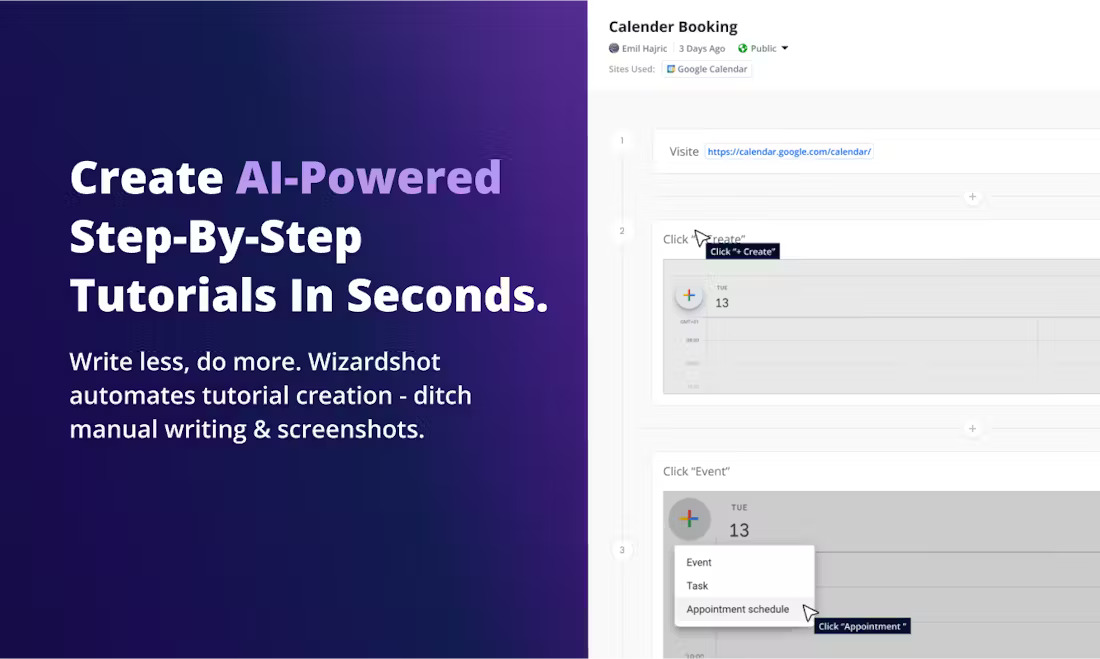
Wizardshot can elevate your ability to effectively create a step-by-step guide. With its intuitive interface and powerful features, Wizardshot streamlines the process of creating, editing, and sharing guides like never before.
Wizardshot offers the following features:
- Collaborative Editing: Teams can add new members, collaborate, and work together, making it easy to create and update tutorials, ensuring accuracy and relevance.
- Analytics Insights: Wizardshot provides detailed analytics on each tutorial’s performance, including user engagement metrics and completion rates, allowing creators to iterate and improve their guides over time.
- Seamless Integration: With seamless integration capabilities, Wizardshot can be easily integrated with knowledge base software like Helpjuice, ensuring a smooth user experience from start to finish.
Let's take a look at how to use Wizardshot to create your step-by-step guides.
Step 1: Sign Up and Log In
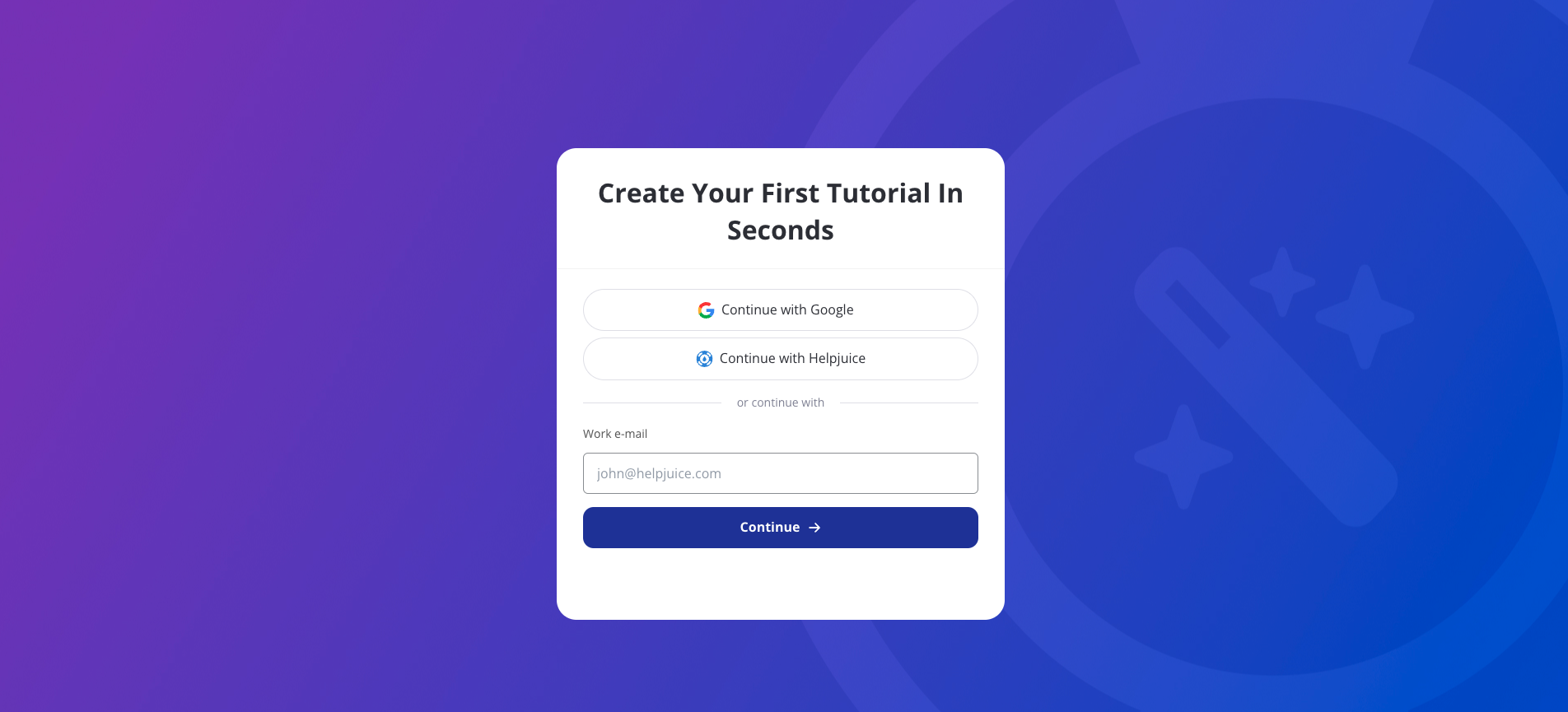
The first step to making the most of Wizardshot is to sign up for an account. You can sign up using a Google account, your email address, or a Helpjuice account. Once you've created your account, log in to access the full range of features.
Step 2: Create a New Tutorial and Capture
Once logged in, make sure you’ve downloaded the free Chrome extension. Open the Chrome extension and click on “capture” to start recording your screen.
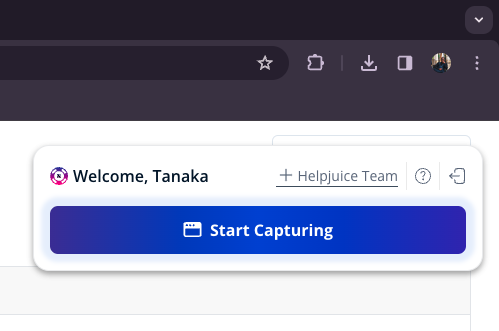
Wizardshot lets you create step-by-step tutorials simply by performing your actions, and we’ll automatically figure out what you’re doing based on clicks and other events you’re doing on your browser and turn it into a step-by-step tutorial.
Step 3: Preview Tutorial
Once you’ve recorded your tutorial, our AI automatically creates an easy-to-follow tutorial with screenshots, headings, descriptions, and instructions. Preview your tutorial and make edits.
Step 4: Preview and Test
Before sharing your guide with others, take the time to preview and test it yourself and see how your guide will appear to users. Test each step to ensure that all instructions are clear and accurate.
Step 5: Share Your Guide
Once you're satisfied with your tutorial, it's time to share it with your audience. Wizardshot offers multiple sharing options, including direct links, embed codes, and exporting to documents.
Step 6: Gather Feedback and Modify
Feedback is crucial for improving your tutorials and guides over time. Encourage users to provide feedback on the usability and effectiveness of your guide so you can modify it accordingly.
Step 7: Analyze Performance
Wizardshot provides valuable insights into the performance of your guides. Track valuable metrics to gauge the effectiveness of your tutorials. Use this data to optimize your guides and drive better outcomes.
Step 8: Collaborate with Your Team
Collaboration is key to creating comprehensive and accurate guides. With Wizardshot's collaboration features, you can invite team members to collaborate on guide creation, editing, and review. Work together in real-time to create guides that meet the needs of your audience.
Get Started With Helpjuice and Wizardshot
Did you know that 91% of customers said they would use a knowledge base if it met their needs? That goes to show just how powerful tutorials and step-by-step guides are.
Helpjuice and Wizardshot are a dynamic duo that's here to streamline the way you create and share knowledge.
With Helpjuice, you can create comprehensive guides and knowledge base articles with ease. Whether you're documenting processes, onboarding procedures, or troubleshooting tips, Helpjuice empowers you to create clear, concise, and user-friendly content that your team and customers will love.
But why stop there?
With Wizardshot, you can take your content to the next level by transforming your Helpjuice articles into interactive tutorials. No one cares about static guides – now you can guide your users through difficult tasks with step-by-step tutorials that are both engaging and informative.
And the best part?
Helpjuice users can easily integrate with Wizardshot, making it easier than ever to convert your existing knowledge base articles into tutorials. With just a few clicks, you can breathe new life into your knowledge base articles and deliver a learning experience that's second to none.
Helpjuice is trusted by over 100,000 global businesses, including Amazon, Hertz, and Virgin Mobile.
So, are you ready?
Whether you're a tutorial veteran or a newcomer looking to streamline your knowledge sharing process, now is the perfect time to get started with Helpjuice and Wizardshot.
Download the free Wizardshot Chrome extension today and join the ranks of hundreds of thousands of companies worldwide who are empowering their teams and delighting their customers with comprehensive guides and interactive tutorials.

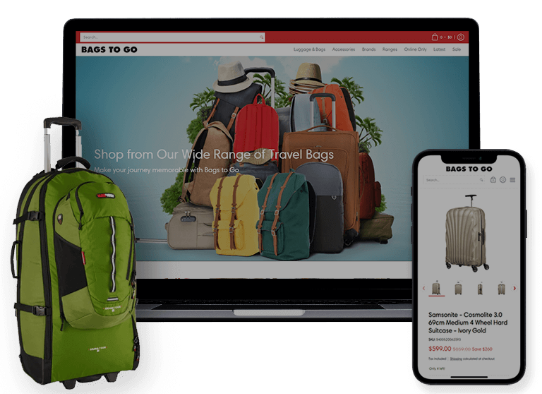
.jpg)