Your team struggles to keep track of internal steps and procedures, which severely impacts their effectiveness and productivity. In fact, a single distraction can waste, on average, 23 minutes and 15 seconds. This means that just one distraction can squander 4.8% of an 8-hour workday.
Don’t look so glum. There’s a light at the end of the tunnel, and it’s called a standard operating procedure.
Think of it as your saving grace when it comes to productivity and keeping your business running like a well-oiled machine. The difference between a successful business and one that’s bound to fail lies in how every part works together to achieve the same goal.
Standard operating procedures are like having a trusted companion who holds the keys to unlocking productivity, consistency, and quality control among your team. It’s a tool that empowers your team to perform at their peak, leaving no room for error or miscommunication.
In this article, you’ll learn more about:
- What a standard operating procedure is
- The benefits of using standard operating procedures
- The benefits of using standard operating procedure software to create and manage them
- What to look for when choosing standard operating procedure software
- The best standard operating procedure software to use in 2024
What Is A Standard Operating Procedure?
A standard operating procedure (SOP) describes each step in detail and what needs to be done in order to perform a particular task correctly.
Simply put, SOPs turn words into action. But to set this up properly, and effectively, you need to use the correct software. Businesses can set up HR SOPs for screening applicants, marketing SOPs for copy editing, etc.
Benefits of Standard Operating Procedures
From boosting productivity to reducing errors, a standard operating procedure has multiple benefits for your internal teams that indirectly affect your customers too. Let’s take a look at a few benefits of using an SOP:
Facilitates Uniformity
Whether you're making a product or offering a service, maintaining consistency is essential to satisfying customers. You encourage uniformity among internal teams and customer support by centrally storing company procedures
Boosts Productivity
Did you know that the average worker spends 20% of their workweek looking for internal information or looking for someone who can help them? That’s almost a full day wasted because of inactivity. Internal documents reduce manual labor by half, enabling your teams to save time and improve efficiency and productivity.
Improves Employee Training and Onboarding
SOPs improve onboarding and training for new and existing employees by providing relevant onboarding documents and checklists. These resources include key procedures, role-specific guidelines, and important contact information,. ensuring new team members can hit the ground running without needing constant supervision.
Enhances Collaboration and Process Improvement
SOPs allow businesses and operations teams to track and monitor everything in detail, from how software is used, to how people conduct themselves. This allows teams to continuously make improvements to existing processes and documents.
Reduce Errors
SOPs provide teams with easy-to-follow work instructions, which help them make fewer mistakes. It creates a baseline and standard for everyone to follow. When written clearly and in an easy-to-understand format, human error is reduced.
Benefits of Using SOP Software
Using SOP software can further enhance the benefits of standard operating procedures:
Standardization and Consistency
SOPs guarantee that tasks are carried out consistently, irrespective of the person carrying them out. This consistency is essential to preserving quality, cutting down on errors, and guaranteeing adherence to laws or industry standards.
Compliance and Audit Trails
SOP software offers version control and audit trails, crucial for adhering to regulatory requirements in regulated industries like healthcare, finance, and pharmaceuticals.
Productivity and Efficiency
Standardizing processes with SOP software minimizes errors, streamlines workflows, and increases overall productivity by eliminating ambiguity. This leads to fewer errors, faster completion of tasks, and overall increased productivity.
Centralized Document Management
SOP software offers a centralized location for storing your SOPs, making it easy for team members to access, update, and manage all standard operating procedures. Additionally, by making use of a centralized location, you can ensure that everyone is working with the most current and accurate information.
Collaboration and Process Improvement
SOP software facilitates collaboration by allowing multiple team members to review, edit, and comment on documents in real-time. This collaborative environment supports continuous process improvement and ensures that SOPs remain relevant and effective.
Risk Reduction
Having well-defined and recorded rules lowers the possibility of costly errors or incidents by minimizing the risks brought on by human error, inconsistencies, or knowledge gaps.
What To Look For in Standard Operating Procedure Software
SOP software is specifically designed to make your procedures easier to create, manage, and use. Here's a breakdown of what to look for when choosing SOP software:
Easy to Use
SOP software should easily let you create clear, step-by-step guides that are easy for anyone to understand. Think of it like building instructions for your team – each step is laid out clearly, so there's no room for confusion. This could include features like easy capture, allowing your team to create procedures at the click of a button.
Approval And Version Control Workflows
Need to get your SOPs reviewed and approved by different people? Or need to make comments and suggestions to existing procedures? SOP software lets you set up workflows that allow others to review, edit, and make suggestions. This ensures everyone gets a chance to weigh in, and you can track the progress easily.
This also helps the relevant people check and ensure that your procedures are compliant with industry regulations or internal policies. You can assign tasks or actions to specific users, making sure everyone is on the same page and following the rules.
One Central Location
Gone are the days when you had to open multiple tabs on your computer or browse through multiple pages. Say goodbye to overflowing filing cabinets and hello to organized procedures. SOP software gives you a secure, central location to store all your SOPs. It's like having a digital library where everyone can access the information they need, whenever they need it.
Search Functionality
No one wants to spend time scrolling through pages to find what they need. AI search functionality lets your users search for and find what they’re looking for in real-time. It’s like having your very own Google on your website where people can easily and conveniently find the SOP they’re looking for.
Security and Permissions
Data security is crucial, especially if your SOPs contain sensitive information. Choose SOP software that offers robust security features, such as encryption and user permissions, to ensure that only authorized personnel can access and edit the documents.
The 9 Best SOP Software in 2024
After going through extensive reviews and testing out various options, we've curated a list of the top SOP software available this year. Each of these tools stands out for its unique features, ease of use, and ability to enhance your team's productivity and efficiency.
Before we dive into the list, we want to highlight two of our own innovative solutions, Wizardshot and Helpjuice. As creators of these tools, we have firsthand experience with its capabilities and believe it can significantly improve your SOP management process.
1. Wizardshot
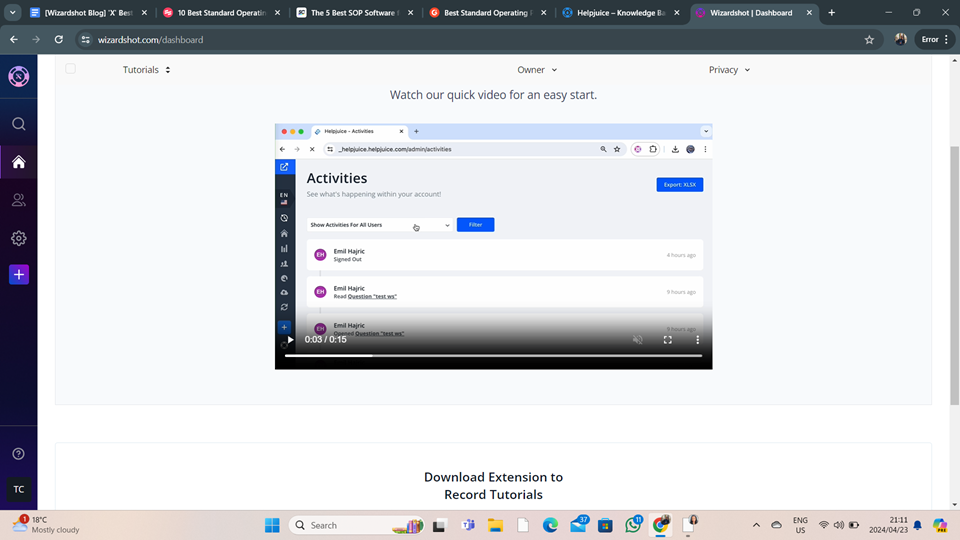
Wizardshot is 100% a free, innovative step-by-step guide and tutorial creator designed to be your reliable ally in SOP creation, management, and optimization. Wizardshot was built by the same team that built Helpjuice and allows effortless integration. With an intuitive, easy-to-use and friendly interface, creating and managing SOPs is easy. It’s as easy as downloading and installing the free Chrome extension, recording your screen, and letting the wizard AI work its magic.
Key features:
- AI Search functionality
- Easy customization
- Helpjuice knowledge base integration
- Security and privacy with smart blur technology
- Multiple share and download options
- Easy-to-use editor
- Secure team collaboration
2. Helpjuice
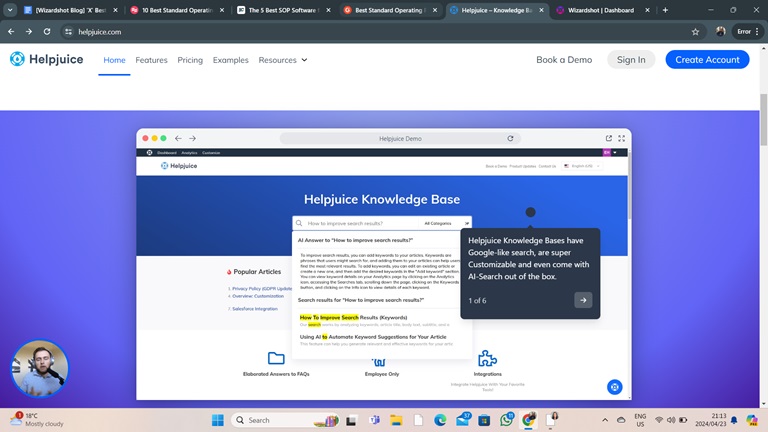
Helpjuice offers an innovative knowledge base software that's built to be your trusted ally in creating, managing, and optimizing SOPs. With an easy-to-use, feature-rich platform, you can transform the way you manage SOPs.
Helpjuice gives you a centralized hub for all your SOPs, ensuring quick and easy access for your entire team. Our intuitive version control keeps track of every change, creating a clear audit trail.
Real-time collaboration lets your team work together seamlessly, just like a Google Doc for your SOPs. It’s equipped with powerful search functionality that lets you find the right SOP in seconds, eliminating wasted time and frustration.
Key features:
- Keep all SOPs in one easy-to-navigate location
- Track all changes for accountability and transparency with version control
- Work together like never before with real-time collaboration
- Use built-in AI search to find the right SOP in seconds, not hours
- Use analytics to understand your SOPs' performance and improve them
3. Whale
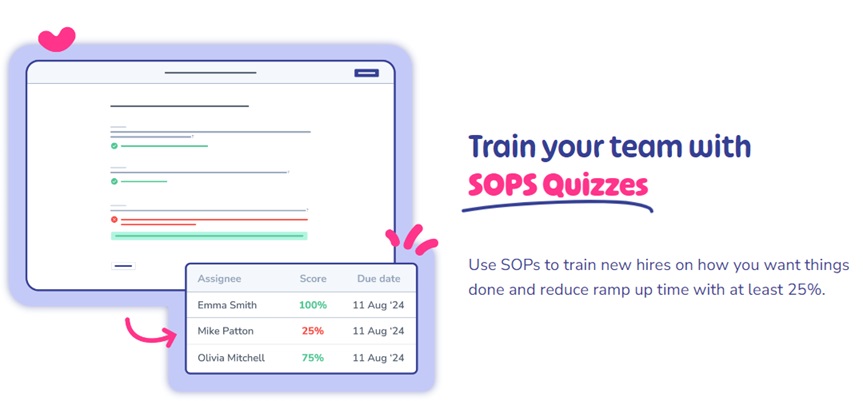
Whale combines knowledge management and SOP management software.
Whale offers customizable templates, an integrated review system, and a browser extension that enables you to integrate SOP contextual suggestions into the daily operations of your team. Users can easily get the information they need while working, no matter where they are.
Whale was created with small and medium-sized businesses in mind, and they provide extra services and support to help smaller teams get up and running fast. For a seamless platform transfer, their service implementation team offers one-on-one training calls.
Key features:
- Powered by AI
- SOP and process templates
- Screen and voice recorder
- Embed existing Google Doc content into Whale
- Intuitive editor and step recorder
4. Dozuki
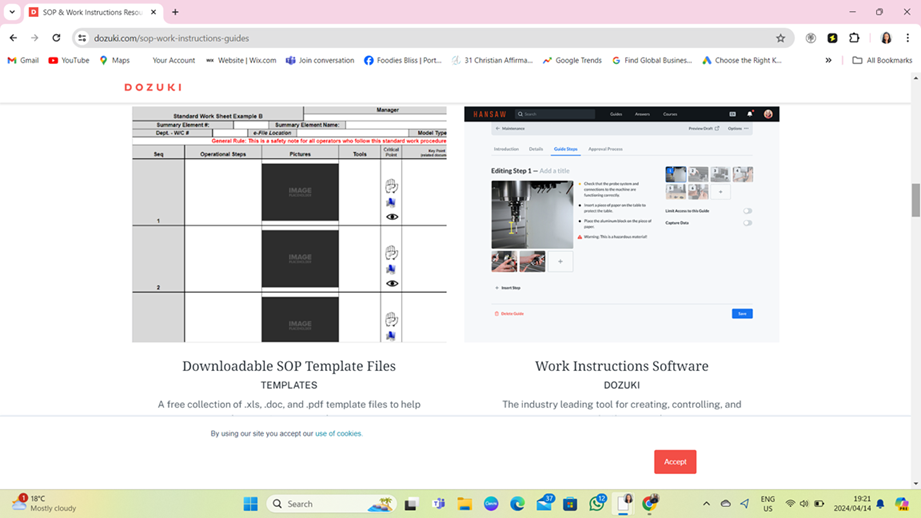
Dozuki is a comprehensive platform designed for industrial companies. The platform offers advanced features that include detailed documentation of processes, robust analytics, and automatic updates of process changes across all devices. Its user-friendly design, particularly on mobile, enables teams to capture detailed process information on the go, promoting accuracy and up-to-date SOPs.
Key features:
- Mobile-friendly interface that promotes on-the-go process documentation
- Real-time analytics to support process improvement and training needs
- Automatic cross-platform updates that ensure up-to-date process information
- Customizable dashboards that provide insights into team activities and performance
5. ProcessKit
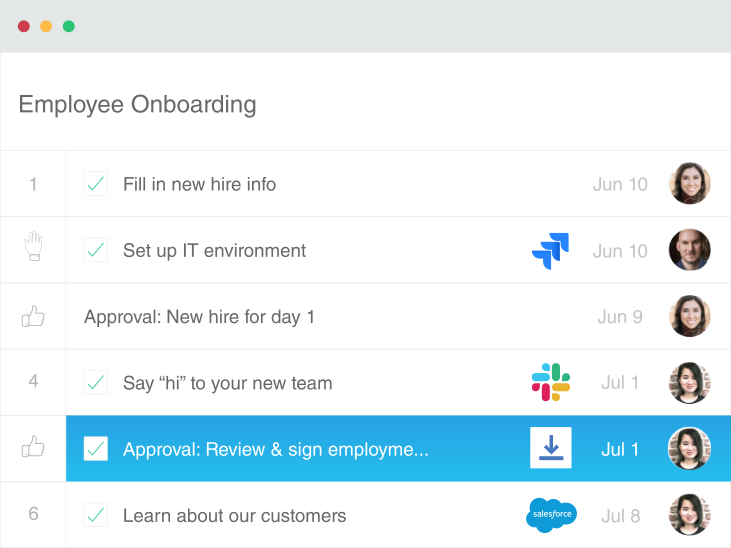
ProcessKit is a useful tool for agencies, primarily focusing on customer and client onboarding. Process automation is given top priority by the platform, allowing for quicker and more effective client integration.
Although onboarding is its primary focus, its adaptable tools can accommodate a range of operational procedures. In addition, ProcessKit provides templates and professional advice for enhancing and creating effective processes.
Key features:
- Use existing templates or create your own
- Built-in conditional logic, forms, and automation
- Organized Kanban view that stays up-to-date automatically
- Team collaboration
6. SweetProcess
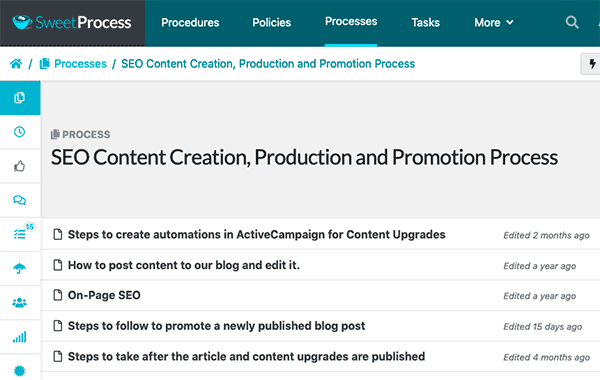
SweetProcess is a feature-rich, user-friendly platform that manages tasks, knowledge sharing, and procedure documentation.
They have just one plan that includes task management, real-time collaboration, process maps, integration through Zapier or their API, version history, and basic features, so you don't have to worry about which membership level is best for you or settle for "basic" features because you're on a tight budget.
For smaller teams that don't want to compromise on functionality, SweetProcess is a good solution. You can effortlessly guide clients, associates, or other external stakeholders through crucial processes and procedures and maintain all of your data in one location by using the public-facing knowledge base.
Key features:
- One central location for all procedures
- Shared access to documentation
- Track version histories and keep track of who’s working on what
- Make procedures more engaging with diagrams
- Create public or private procedures
7. Tallyfy
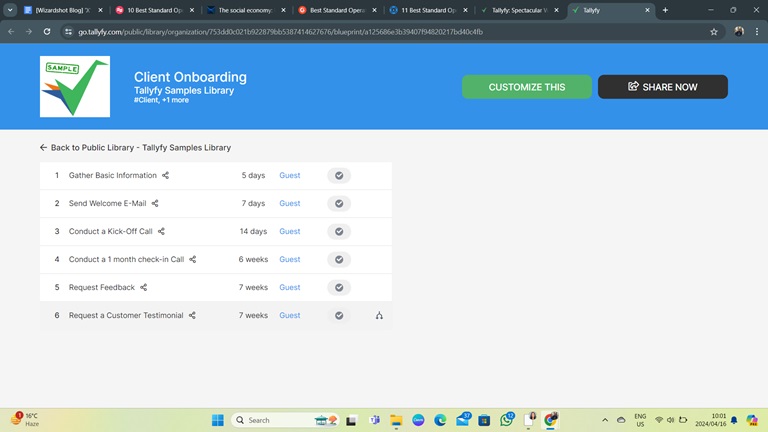
Tallyfy is a powerful tool that companies can use to digitize and streamline their operations. Tallyfy assists businesses in streamlining their operations by focusing on making complex workflows simpler and easier. It strives to increase efficiency and transparency in process mapping and collaboration, assisting teams in staying on task and delivering their best work.
Key features:
- Uses integrated communication features to promote efficiency and teamwork
- Gives instant insights to encourage ongoing process development
- Provides employees with repeatable, easy-to-follow process blueprints to empower them
- User-friendly design that makes it easy to carry out tasks
- Empower employees with easy-to-follow, repeatable process blueprints
- Prebuilt templates
8. Scribe
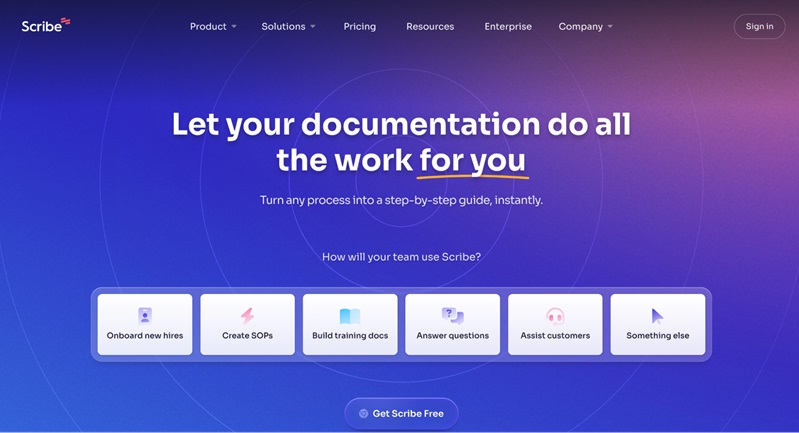
Scribe is a fast and straightforward platform that let’s you easily create SOPs. It’s a unique platform that allows you to convert actions into written instructions and screenshots. You can create, share, and update SOPs in real-time and integrate them into any knowledge base, wiki, or CMS.
(Note: If you're considering Scribe, you might also want to explore the best Scribe alternatives to find the perfect fit for your needs.)
Key features:
- Powered by AI
- Auto-capture any process and instruction
- Easy customization with the intuitive editor
- Protect documents and share them with who you want
9. Trainual
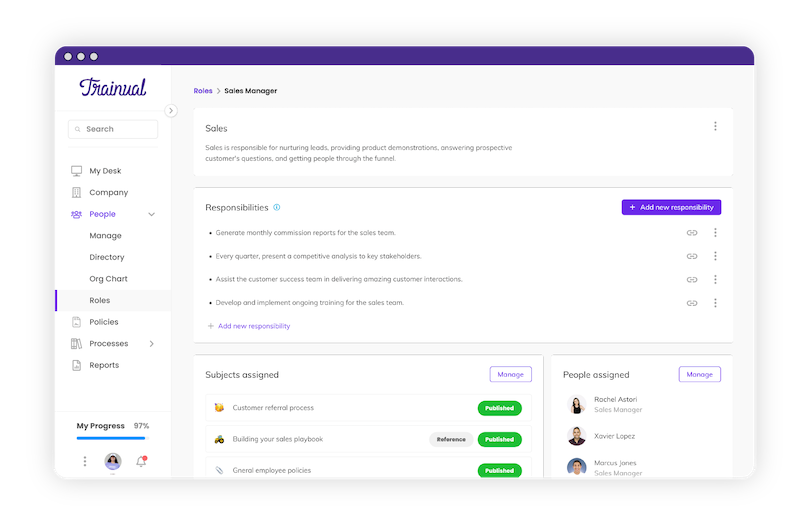
Trainual takes your SOPs and procedures and turns them into step-by-step playbooks for teams to follow. Document processes with text, videos, and even GIFs to reduce process confusion and create a more interactive, engaging user experience. Then assign steps to team members and monitor how things are progressing.
Trainual organizes more than just your processes and policies; you can also keep clear records of employee and company information so team members can quickly access additional context about who they’re working with or the organization’s values, mission, and vision. Trianual is an all-in-one tool for providing your team with all the information they need to succeed in their roles.
Key features:
- Work with a library of diverse pre-built process templates
- Embed GIFS, videos, images, and slides into training modules
- Interactive content hub with a progress bar, pro tips, and a help icon for self-service support
- Integrate with third-party software like Loom, Slack and Quickbooks
Start Building SOPs with Wizardshot
So here’s the thing, your team doesn’t have to keep tripping over confusing, disorganized internal processes. Imagine an environment where everyone moves in sync, churning out efficiency and success.
That’s the power of standard operating procedures (SOPs). They’re your magic wand for business productivity. In fact, studies show that effective SOPs can reduce non-conformances among new hires by 16%.
But with over 1000 SOP software options, choosing the right one is overwhelming. That's where Wizardshot comes in. It's more than just SOP software. It’s a tool designed to improve your internal processes, offering everything you need to create, manage, and share SOPs conveniently.
The best part? It's free.
Sign up for Wizardshot today and start building your SOPs.

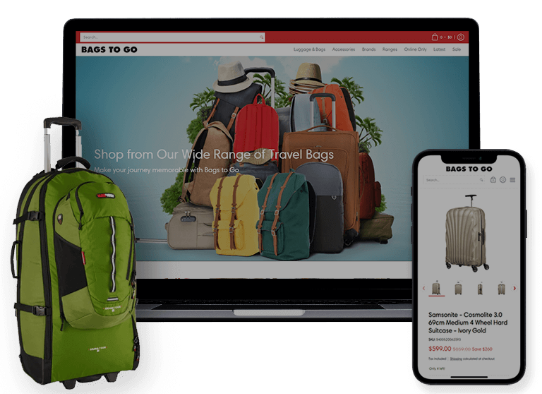
.jpg)