The Snipping Tool is a quick, convenient way to capture your screen in moments. By simply pressing Control, Shift, and “S,” you can take a screenshot of what’s happening and share it with your team for troubleshooting or collaboration.
However, the Snipping Tool barely scratches the surface of what screen capturing can do for your professional productivity. Imagine if the Snipping Tool featured intuitive editing tools that allowed you to introduce dynamic transitions, add music or voiceover tracks easily, and integrate visual effects, transforming your screenshots into engaging tutorials. Thanks to this informative article, you don’t have to imagine.
Read on to discover the 6 best alternatives to the Snipping Tool, each with a detailed overview of what they can do that the Snipping Tool cannot. Whether it’s fine-tuning sound with sound editing or adding an extra dimension with complex visual effects like subtitles or creative wipes, you can do it all with these alternatives.
Why Do I Need A Snipping Tool Alternative?
The Snipping Tool is a convenient, simple tool for taking quick screenshots and screen recordings. But the tool lacks support for complex editing. You may be able to record multiple short clips of a task, but with the Snipping Tool alone, you’ll be unable to stitch them together into a cohesive narrative.
Tools like Wizardshot can help you discover how powerful screen recordings can be by making it effortless to edit recordings together into full video tutorials of complex tasks. While you could use full-on video editing software such as Premiere Pro, that would be like using a hammer to swat a fly.
Sophisticated video editing software requires powerful computers, which may mean that only dedicated members of your team can create or edit tutorials. Such software can also be complex to operate, with a range of advanced features that may confuse team members who are just trying to put together a guide or tutorial for junior members of your team.
Editing tools exist on a spectrum. The Snipping Tool exists on the simplest end, while a tool like Premiere Pro is positioned on the opposite, complex end of that spectrum.
Ideally, you want a software solution that gives you the best of both worlds. You want a solution that’s easy to operate yet still allows you to create engaging videos with cuts, visual effects, soundtracks, and other impressive features.
Best 6 Alternatives to Snipping Tool in 2024
With this article, we’re going to explore 6 software solutions that sit in the perfect sweet spot between complexity and accessibility. These solutions could each transform your business, inspiring a culture of collaboration and breaking down the silos that form naturally within growing companies.
Keep your business agile with these Snipping Tool alternatives that are perfect for micro-education, re-training, onboarding, and so much more.
1. Wizardshot
Boasting rave reviews from globally recognized platforms like G2 and Google Web Store, Wizardshot is an exciting innovation designed to let any team member create engaging, informative tutorials in minutes.
Wizardshot is a Chrome extension, so the tool is almost universally compatible and has very light system requirements. Once Wizardshot is installed, you can pin the extension to your Chrome taskbar, and it will appear as a little purple wheel right next to your Chrome account icon. Clicking on the Wizardshot logo initiates a short, 3-second countdown that lets you prepare before the screen capture starts.
Wizardshot also lets you get creative with your editing. The software uses an advanced, AI-powered feature that records your clicks and automatically marks them as steps. Once you’re done capturing, your screenshots will be broken down into steps according to your clicks, automatically highlighting specific workflows and illustrating your process for the team.
Another cool feature Wizardshot offers that the Snipping Tool simply doesn’t is the blurring tool. With blurring, you can mark out areas of your screen you don’t want other people to see, and Wizardshot will blur them for you. This gives you advanced control over your privacy, allowing you to give in-depth tutorials while protecting any potentially sensitive information.
Wizardshot is an effortless, accessible solution that allows anybody on your team to start creating detailed tutorials in seconds. The best part of it, however, is that the software is completely free. You don’t have to worry about paying a subscription to access features behind a paywall or paying for credits for every individual tutorial.
Download Wizardshot for free and start creating your own premium tutorials to onboard new employees, train your staff with new vital skills, or document standard operating procedures.
2. Greenshot
Open-source software enjoys many benefits over private, closed-source software, and Greenshot explores the limits of what open-source screen recording software can achieve. Designed to integrate with the Microsoft OS and later ported to Mac, Greenshot is a quirky software solution nurtured by a dedicated base of user/developers.
The software takes an open, hands-on approach and invites its users to get involved with it directly. Users can edit Greenshot’s code to customize it for their specific needs, allowing each team to create the UI and add the features they need. Greenshot lacks a central team or company that runs it, but the software does boast a healthy community filled with bright members who are always eager to help.
Greenshot is accessible, being both easy to use and cost-effective. You can download the software for free on the Windows Store if you’re running a Microsoft machine; however, you will need to pay a fee of $2.99 to download the software for Mac. This low cost is strictly to cover the Apple Store’s fees, and developers don’t make a profit from it.
While Greenshot makes a great alternative to the Snipping Tool for technically adept individuals, diverse teams will struggle to adopt the software over the seamless Snipping Tool. The software is highly customizable, but its user interface (UI) lacks a cohesive design direction, which can make it confusing to navigate at times. Its open-source nature may also raise some security concerns for companies with a deep interest in data privacy and security.
3. ShareX
Similar to Greenshot, ShareX is a free, open-source software solution that lets you capture, edit, and share screen recordings. ShareX’s major differentiator is that the tool also offers a range of advanced editing tools that allow you to stitch together different videos or cut around sections of the video you don’t want to show to others.
ShareX uses a window model that lets you select sections of your screen to record. You can choose windows from your browser or highlight specific sections of your screen, and other sections won’t be recorded. This lets you perform complex tasks while recording your screen, and the specified window selection means you can control which information you reveal with finer detail.
As a fully open-source solution, ShareX is free to download and use. The software is supported by a passionate community, and it gives users direct access to its source code, allowing you to optimize the software for your exact needs.
Even so, smaller, growing teams may lack the resources to train their teams on using the complex software. Larger teams may also be more attracted to software systems with more direct support and development.
4. Snagit
Designed by TechSmith, Snagit is a custom software solution aimed at businesses that want to streamline communication. With an explicit goal of cutting through email chains and wasted meetings, Snagit offers a range of advanced editing features that give you more control over your screenshots.
With Snagit, you can draw over your screenshot to draw attention to specific areas within your screen or highlight specific content. The draw tool allows you to make your content more engaging and makes it easier for your team members to remember the tutorials they’ve watched by adding a burst of shape and color.
Snagit also lets you rearrange elements of your screenshots to optimize your tutorial content. You can move or even completely remove entire paragraphs, pictures, and other elements from your screenshots to create immersive slides. This feature meshes well with their Videos From Images feature, which allows you to turn static images into video tutorials by adding your voice recording.
These two features allow you to create visually engaging and highly informative tutorials using only a series of screenshots and a voice recording.
This makes the software highly accessible, and its intuitive UI makes it inviting for even novice users to get started. However, in terms of convenience, Snagit is a few steps behind Wizardshot’s magic wand feature, which automatically tracks your clicks to create step-by-step tutorials.
Snagit comes with a minimum price tag of $39 per year, by far the most expensive software on this list so far. Its price can even go as high as $63 per user per year for business users. For even mid-sized companies with roughly 100 employees, these costs could very quickly add up to a hefty price tag. Especially when you consider that the Snipping Tool and rivals like Wizardshot offer many of the same features (or even a little more) for free.
5. PicPick
Many of the other tools on our list are focused on the process of capturing screen recordings or on the basic, clip-by-clip editing operations you’ll use to create tutorials. PicPick is different from its rivals in that it puts forward the bold ambition of being a comprehensive graphic design tool.
PicPick places a heavy emphasis on its graphic editing and visual effects features. The software boasts advanced editing features that let you alter your screen recording’s color, saturation, and even motion blur. This lets you get creative with your tutorials, encouraging you to orchestrate cinematic masterpieces for your team.
It wouldn’t be a stretch to say PicPick offers features on par with dedicated editing tools like CapCut or even Premiere Pro. While this may appeal to a very narrow, specific subset of your team, the majority of them will likely never use the software to its full potential.
While creating captivating, visually appealing tutorials is important, your team doesn’t need to know anything about shadow or motion blur to achieve that. Simpler tools with more streamlined solutions would probably be more cost-effective for most businesses.
6. Screenpresso
Fast and convenient. These are the two words most commonly used to describe Screenpresso across review boards. The software aims to strike the perfect balance between simplicity and usability by offering a bevvy of features in a neat, compact UI that’s easy to learn and navigate.
With Screenpresso, you can capture videos and images and organize them according to specific workspaces. This allows you to catalog your tutorials for specific groups such as departments or seniority levels. Screenpresso also features a built-in image editor you can use to highlight text or images that are more relevant to your content.
These tools let people of all ages and technical backgrounds start creating tutorials in moments. Professors have commended Screenpresso for how easy it makes it to communicate complex processes, while executives and team leaders can use the tool to save hours in meeting time.
Screenpresso is free to download, and while it requires manual editing and doesn’t offer an equivalent for Wizardshot’s magic wand, editing on the tool is easy and natural enough.
Create Professional Tutorials with Wizardshot
If you’d like to start creating professional-quality tutorials, Wizardshot is the best option. Its intuitive interface and powerful features make it easy for anyone on your team to create detailed, step-by-step guides in minutes. The best part is that Wizardshot is completely free, allowing you to access all its features without any additional costs.
Install Wizardshot now, for free, and discover how effortless creating impactful tutorials can be.

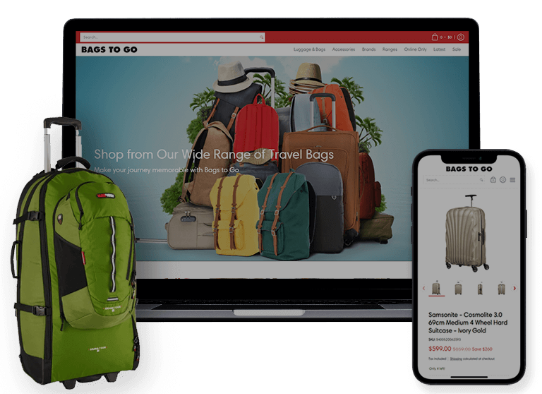
.jpg)