Onboarding is a crucial, yet often overlooked aspect of the business process. For both employees and customers, learning the ropes of your operations is essential for your business to thrive. Snagit has been an unsung hero in this arena, helping thousands of personal and micro-businesses turbocharge productivity with its advanced screen capture capabilities.
However, screen capture needs extend far beyond onboarding. Whether you’re creating tutorials, documenting processes, providing tech support, or generating content for marketing, a versatile screen capture tool is indispensable. Snagit excels in these areas with its user-friendly interface and robust feature set, making it a popular choice among professionals.
With that said, as your business grows, you may find that your needs outgrow Snagit’s offerings. While Snagit is fantastic for basic to intermediate screen capture tasks, advanced requirements like enhanced editing, collaboration features, or specific integrations might necessitate a more powerful tool. If you're considering an upgrade from Snagit or other screen capture software, this article will guide you through what to look for and which software options might best suit your evolving needs.
5 Best Snagit Alternatives
Considering alternatives to Snagit presents you with the unique opportunity of improving your internal workflow and customer experience significantly by making a small technical change. Below are the most popular alternatives to Snagit, and here’s what they have to offer:
1. Wizardshot
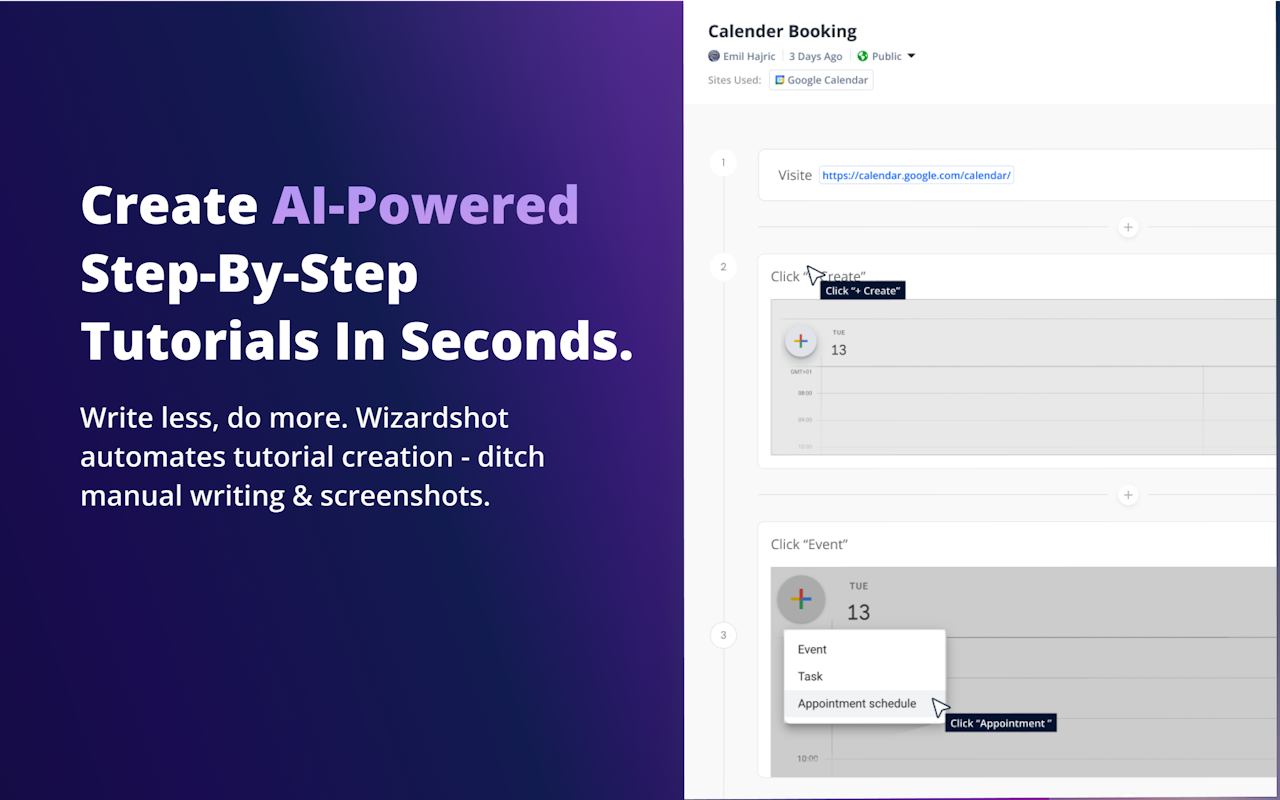
Wizardshot is a highly efficient screen capture software. Its ‘magic wand’ feature allows users to create immersive tutorials, standard operating procedures, and video documentation with just one click.
Three key factors make Wizardshot a compelling alternative to Snagit:
- Wizardshot’s minimalistic and user-friendly interface helps reduce tech fatigue, making it easy for users to learn and adopt the software quickly
- Available as a lightweight Chrome extension, Wizardshot requires minimal system resources, ensuring smooth operation even on lower-spec machines.
- Wizardshot integrates seamlessly with third-party knowledge base platforms enhancing your existing workflows and boosting productivity.
Pros:
- Easy to navigate and use, reducing the learning curve.
- Free to use, offering advanced features without a price tag.
- The 'magic wand' automatically screen captures based on mouse clicks.
2. Loom
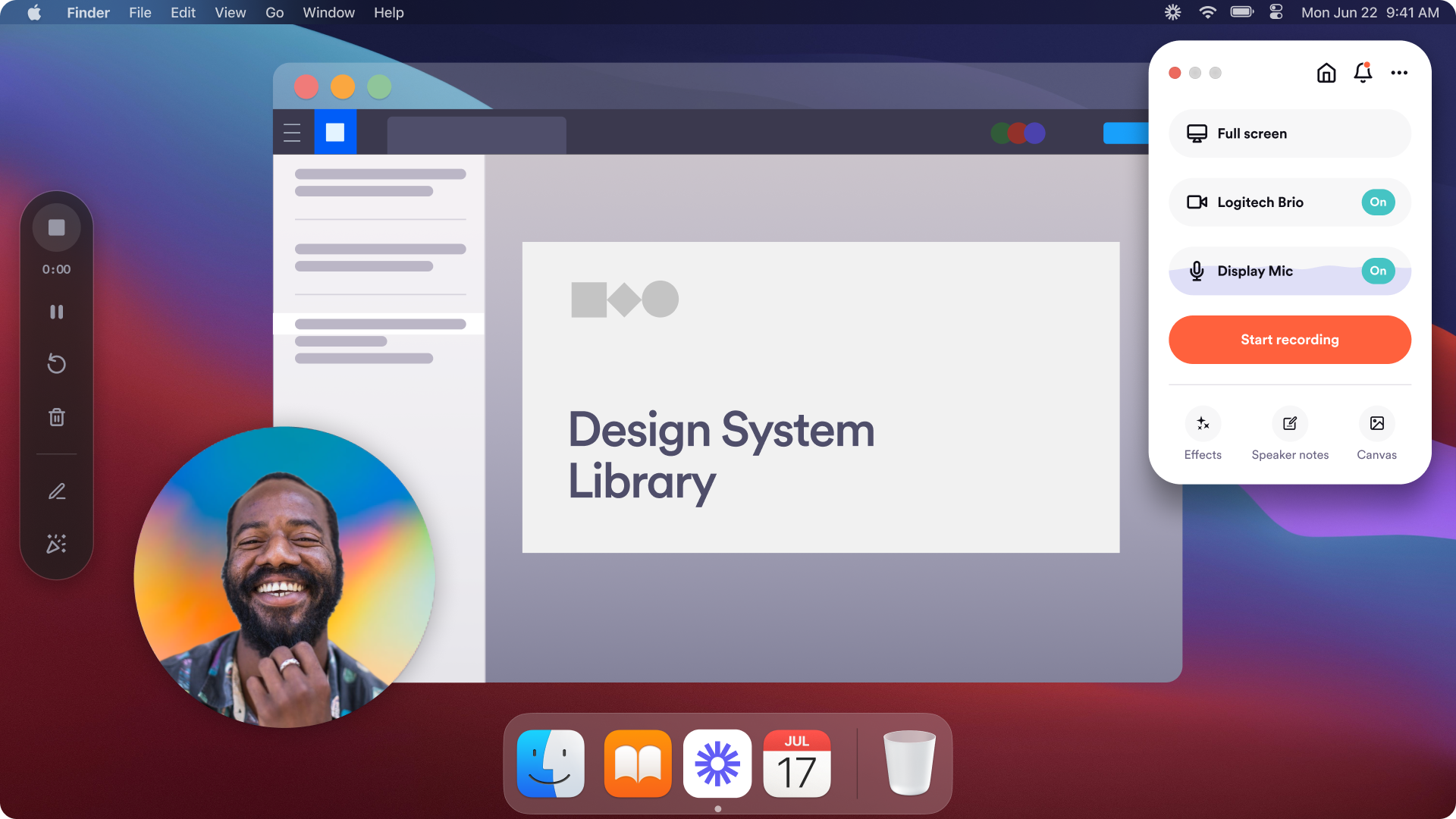
Ranking as one of the most widely known Snagit alternatives, Loom has aggressively expanded in the past few years by tuning into the value of its core proposition. Loom bills itself as an online conferencing tool, similar to Teams, Meet, or Zoom. Loom, however, emphasizes asynchronous remote video conferencing- a nice they’ve carved out for themselves from the broader market.
Features:
- Allows users to record and share video messages easily, facilitating asynchronous communication.
- Lightweight and free, Loom runs smoothly on most devices.
- Simple interface that’s easy for anyone to pick up quickly.
Pros:
- Ideal for distributed teams needing asynchronous communication.
- Easily share recordings via links.
- Free tier available.
3. Lightshot
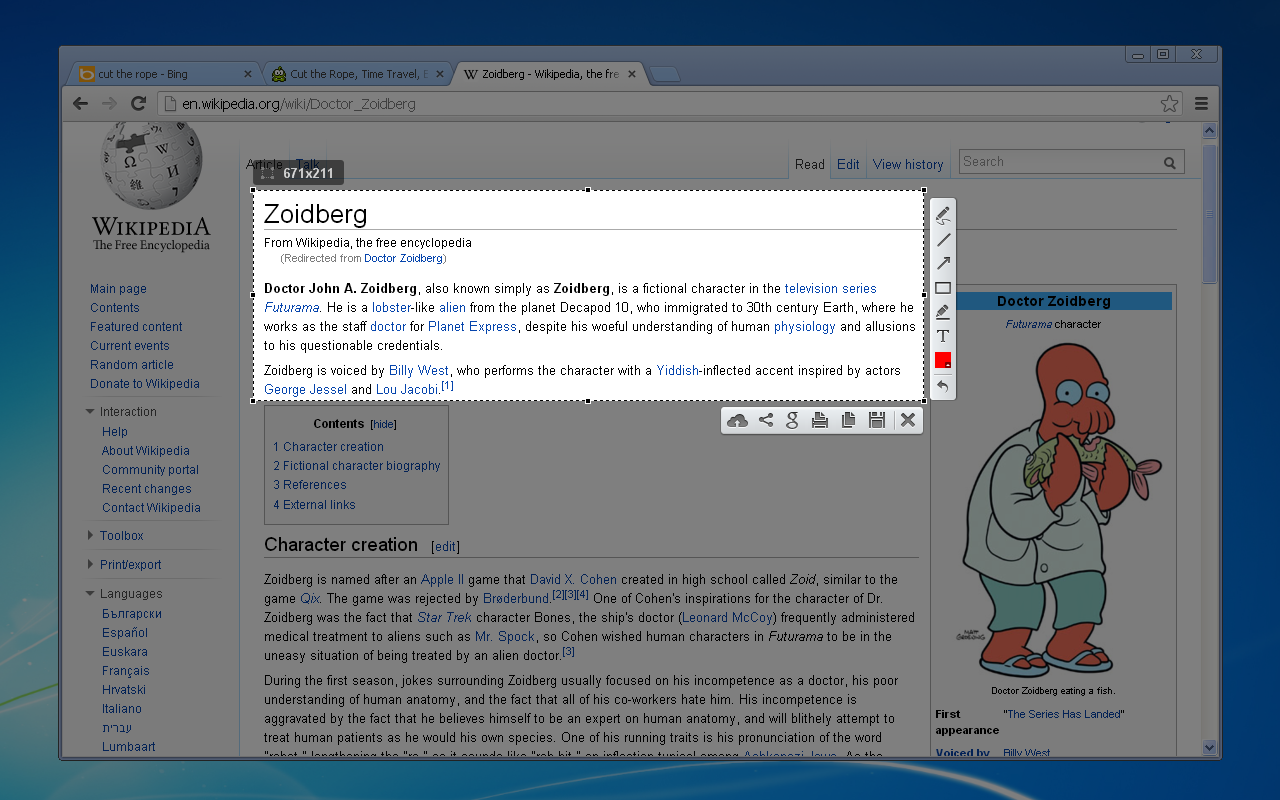
Lightshot is a straightforward and lightweight screen capture tool that makes capturing and editing screenshots quick and easy. It’s designed for users who need a simple yet effective solution for their screen capture needs.
Features:
- Lightshot’s simple interface allows users to capture and edit screenshots effortlessly.
- Save and share screenshots directly from the cloud, making collaboration easier.
- Offers basic editing tools to annotate and customize screenshots on the fly.
Pros:
- Provides essential features at no cost.
- Minimal system requirements ensure smooth performance.
- Easily save and share screenshots online.
4. Screenpresso

Screenpresso is a versatile screen capture tool designed for users who need more advanced features. It provides a range of options for capturing, editing, and sharing screenshots and videos.
Features:
- Screenpresso allows users to capture their screen in various modes, including full screen, region, and window capture.
- Advanced editing tools enable users to annotate, highlight, and add effects to their captures.
- Integration with cloud services and social media for easy sharing and collaboration.
Pros:
- User-friendly interface with powerful editing capabilities.
- Offers both free and paid versions, catering to different needs.
- Supports video capture and editing, making it a comprehensive tool for content creation.
5. PicPick
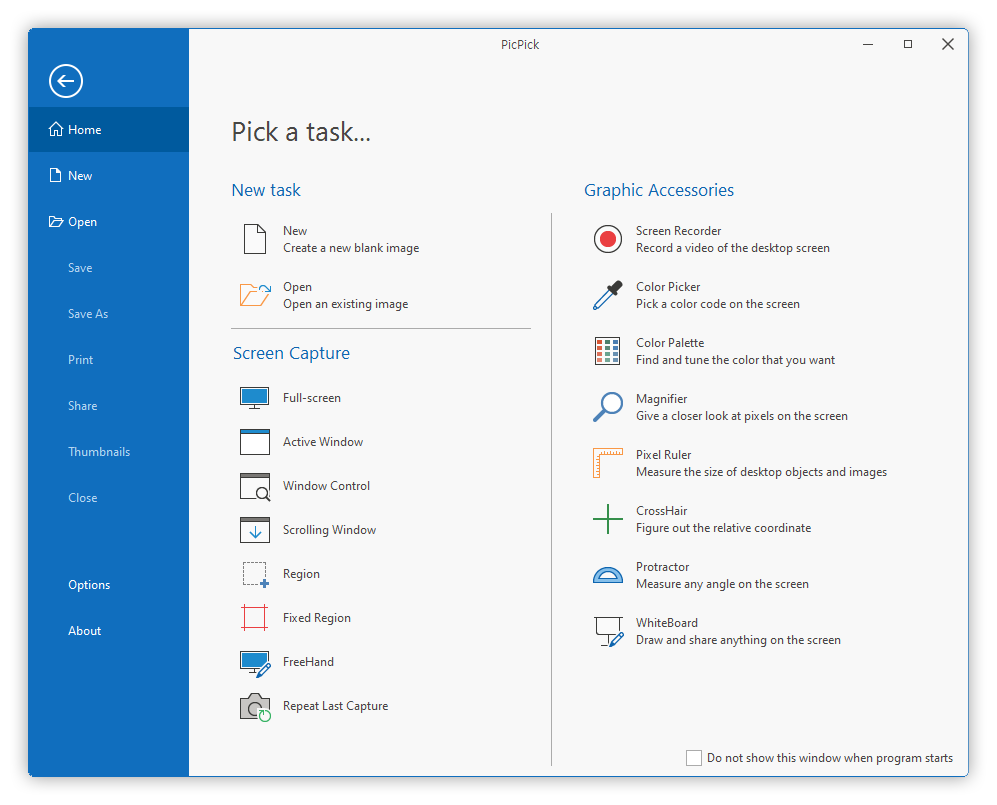
PicPick is an all-in-one design tool that combines screen capturing with advanced image editing, making it a powerful alternative for users who need more than just basic screen capture capabilities.
Features:
- Provides a full suite of editing tools, including annotations, effects, and color adjustments.
- Allows users to set custom shortcuts for quick and efficient screen capturing.
- Seamless integration with Windows OS enhances productivity and ease of use.
Pros:
- Comprehensive editing tools for professional-quality images.
- Easy to use with intuitive controls.
- Optimized for seamless use with Microsoft products.
Which Software is Best for Your Team?
Making the right choice can be tough, especially if you haven’t used the software for yourself. While reviews and articles like this one, the best thing to do is often to just try it out for yourself.
With all features available completely for free in a lightweight package, Wizardshot offers the perfect low-commitment alternative to Snagit. Try it now for free.

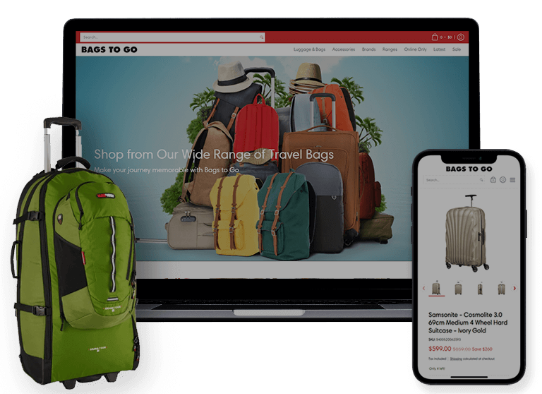
.jpg)