If you've been exploring tools for documenting processes and creating guides, Scribe likely rings a bell. Known for its intuitive interface and efficient step-by-step guide creation, Scribe has been a go-to solution for businesses seeking to streamline their documentation efforts.
Scribe offers a comprehensive platform for creating detailed business process documentation, standard operating procedures, how-to guides, user manuals, employee onboarding documentation, and employee training guides. It excels in its ability to capture workflows with ease, making it a favorite among companies looking to enhance their knowledge transfer and training procedures.
However despite its strengths, Scribe might not be the perfect fit for all organizations. For some, its focus on process documentation might be too narrow, lacking in broader features needed for complete project management or team collaboration. Startups or smaller teams might find its functionalities more extensive than required, while larger organizations could seek more customizable and scalable solutions.
Moreover, as with any leading tool in the market, Scribe's innovation curve has its own trajectory. Some users observe that while Scribe has been a pioneer in process documentation, its feature set has reached a certain maturity, with less emphasis on groundbreaking updates.
So, if Scribe isn't the right tool for you, what's the best alternative out there in 2024?
In this article, we take a look into the best Scribe alternatives available, tailored to a spectrum of needs and budgets. Our focus will be on software that offers simplicity for smaller teams, more comprehensive solutions for larger organizations, or specific features that Scribe might lack. Whether you're part of a burgeoning startup or a well-established corporation, our guide aims to provide valuable insights for anyone looking at worthy competitors to Scribe.
As you explore these alternatives to Scribe, consider:
- What specific documentation, SOP management, or employee onboarding features do you need that Scribe doesn’t offer?
- What is the scale of your documentation and onboarding needs, and how complex are your processes?
- How does your budget align with the cost of these alternative tools?
- Are you seeking a tool with broader capabilities, such as integrated project management or advanced collaboration features, to enhance SOP and onboarding processes?
- How crucial is user-friendliness for your team, especially for those who might not be tech-savvy?
- Do you need a solution that can grow and adapt with your organization's evolving needs, especially in areas like SOP updates and employee training?
Our curated list is designed to help you navigate these considerations, ensuring you find a Scribe alternative that matches your unique requirements.
The Best Scribe Alternatives & Competitors in 2024
Understanding that Scribe may not be the ideal choice for every organization, we have compiled a list of the best available competitors and alternatives:
- Wizardshot
- Process Street
- SweetProcess
- ClickUp Docs
- Tango
- Trainual
- UserGuiding
- Zight
- Notion
- Folge
- Loom
- Whale
In this guide, we will explore:
- The features and functions of each tool
- What each tool excels at
- Areas where each tool could see improvement
Let's dive into the best alternatives to Scribe's process documentation software.
1. Wizardshot
Best for those looking for free software to help with creating detailed step-by-step guides directly from your browser.
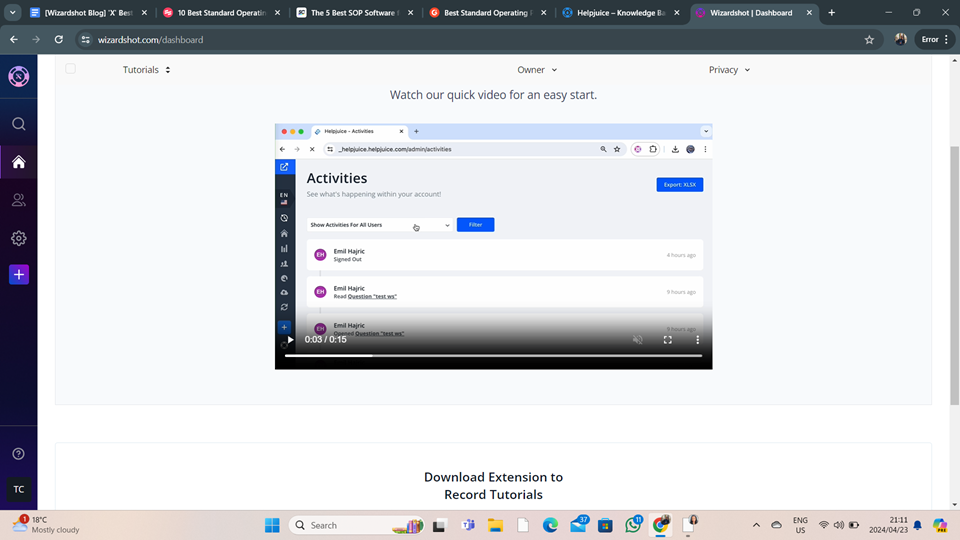
Wizardshot is a Chrome extension that simplifies the documentation process by allowing users to capture their workflow directly from their browser. It focuses on screenshot captures rather than video tutorials, making it ideal for creating detailed, visual step-by-step guides quickly and efficiently.
Key Features:
- Easy screenshot capture and annotation
- Seamless integration with the Chrome browser
- Step-by-step guide creation directly from browser activity
- Free to use
Final Verdict: Wizardshot is an excellent choice for users who need a quick and easy tool for capturing and documenting workflows directly from their browser. It’s particularly well-suited for those who prefer visual documentation and need a straightforward, no-cost solution.
2. Process Street
Best Scribe alternative for businesses seeking robust workflow automation and process management.
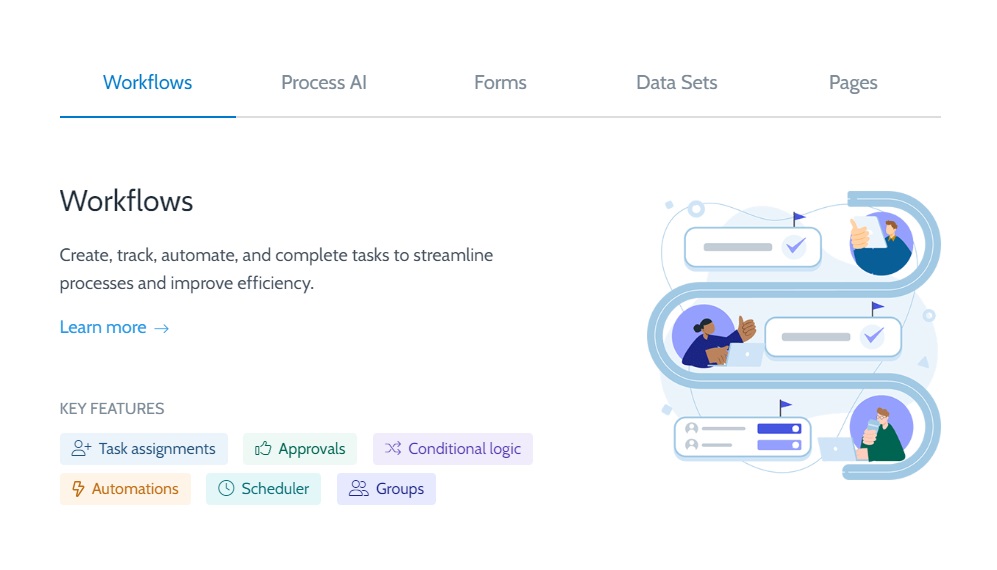
Process Street offers a dynamic approach to process management and workflow automation. Unlike Scribe, which focuses on simple guide creation, Process Street provides a more comprehensive system for managing recurring checklists and procedures.
Key Features:
- Workflow automation
- Process documentation
- Integration capabilities with other tools
- Template library for various use cases
Final Verdict: Process Street stands out as a superior choice for businesses that require not just documentation, but also workflow automation and integrations with other business tools. It might be more complex than Scribe, but its depth in functionality makes it ideal for medium to large organizations. Smaller teams, however, may find it overwhelming.
3. SweetProcess
Best for companies looking for a user-friendly, straightforward process documentation tool.
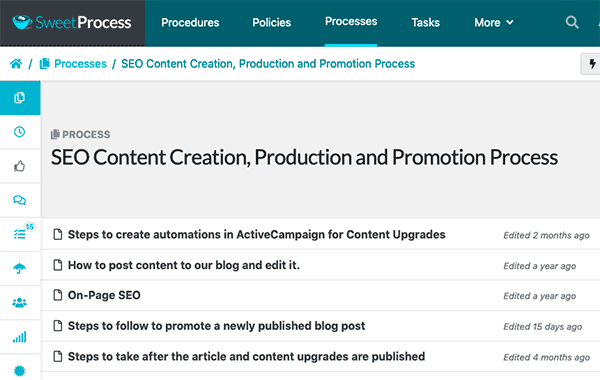
SweetProcess shines in its simplicity and ease of use, making it an attractive alternative for teams that find Scribe too limited. It offers straightforward process documentation with an emphasis on clarity and ease of use.
Key Features:
- Simple process documentation
- Team collaboration features
- Procedure templates
- Easy tracking of procedures and policies
Final Verdict: SweetProcess is an excellent choice for small to medium-sized businesses looking for an uncomplicated tool for documenting procedures and policies. While it may lack some of the advanced features of more comprehensive tools, its user-friendly interface makes it highly accessible.
(Note: For those who need a tool similar to SweetProcess but are exploring other options, there are several SweetProcess alternatives available that may better suit specific needs).
4. ClickUp
Best for teams that need an all-in-one workspace with extensive documentation capabilities.
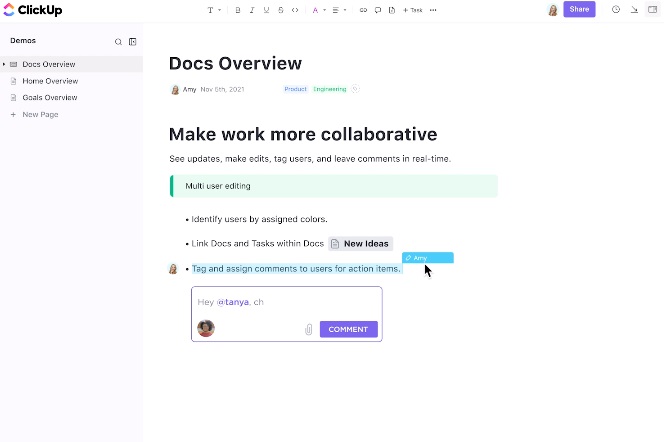
ClickUp extends beyond just documentation, offering a unified workspace where teams can collaborate, track tasks, and create detailed documents. It’s a more versatile tool compared to Scribe, suitable for those who need more than just process documentation.
Key Features:
- Integrated task and document management
- Real-time collaboration
- Rich text formatting
- Customizable templates
Final Verdict: ClickUp is ideal for teams seeking a multifunctional workspace that includes robust documentation capabilities. It’s more versatile than Scribe but might be too complex for users who need a straightforward documentation tool.
5. Tango
Best for organizations prioritizing step-by-step workflow capture with rich visual aids.
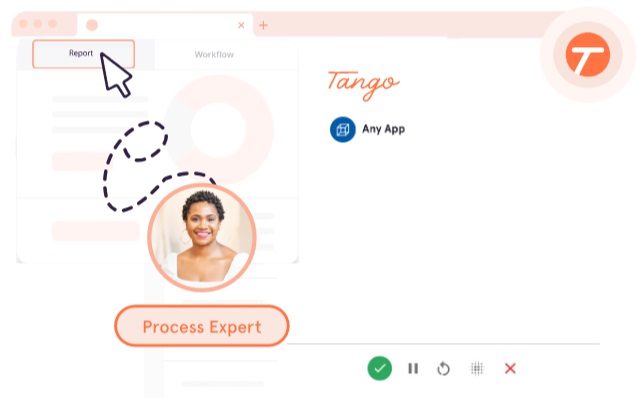
Tango sets itself apart in the process documentation space by offering an enhanced visual experience. It specializes in capturing workflows with detailed screenshots and annotations, ideal for creating intuitive, step-by-step guides. This feature is particularly valuable for tasks that require visual instructions, such as IT troubleshooting or customer support processes.
Tango's ease of use, with automatic screenshot capture during process recording, makes it accessible for all levels of tech proficiency, reducing the time and effort required for creating detailed guides.
Key Features:
- Automatic screenshot and annotation capabilities
- Interactive guide creation
- Integration with popular business tools
- Easy sharing and collaborative functionalities
Final Verdict: Tango is an excellent choice for businesses that emphasize visual communication in their process documentation. Its user-friendly approach is ideal for teams needing detailed, visually-rich guides. However, it may not be as suitable for those requiring broader project management features.
6. Trainual
Best for companies focusing on employee training and onboarding with an emphasis on process documentation.
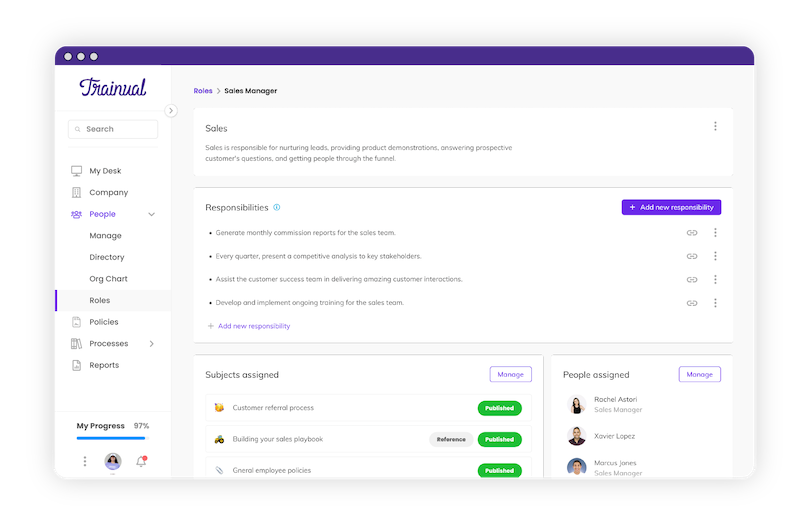
Trainual distinguishes itself as a Scribe alternative by concentrating on employee training and onboarding. It's designed to streamline these processes with interactive and engaging training modules, making it an ideal platform for companies that prioritize efficient and effective employee development.
Trainual's strength lies in its ability to create accessible and digestible documentation, which is especially beneficial for onboarding new hires and ensuring consistent knowledge transfer across the organization.
Key Features:
- Comprehensive training module creation
- Interactive and engaging content options
- Robust onboarding functionalities
- Seamless integration with HR and operational tools
Final Verdict: Trainual is a strong alternative for organizations that require a dedicated tool for employee training and onboarding. While it excels in these areas, companies looking for a more general-purpose documentation tool might find its focus on training somewhat limiting.
7. UserGuiding
Best for businesses seeking interactive and user-friendly onboarding experiences.
UserGuiding stands out by offering an interactive platform focused on enhancing user onboarding and engagement. Its unique selling point is the creation of in-app guides and walkthroughs, making it ideal for software companies or any business looking to improve the user experience of their digital products.
UserGuiding helps reduce the learning curve for new software users, facilitating a smoother adoption process.
Key Features:
- Interactive in-app guides and walkthroughs
- Customizable onboarding flows
- User behavior analytics and feedback collection
- Integration with various web platforms
Final Verdict: UserGuiding is perfect for organizations that need to improve user experience and onboarding within their software products. However, businesses looking for more traditional, text-based process documentation might find its approach too specialized.
8. Zight
Best for teams requiring data-driven process optimization.
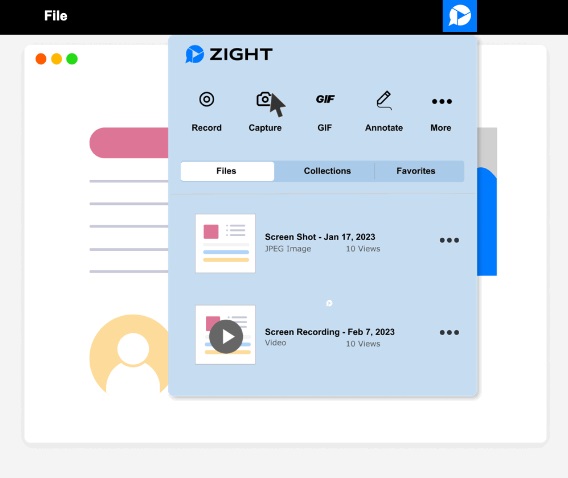
Zight differentiates itself with a focus on data-driven process improvement. It's not just a documentation tool but also a platform for analyzing and optimizing business processes based on data insights. This makes Zight an excellent choice for organizations looking to make data-informed decisions to streamline their operations.
Key Features:
- Process documentation combined with data analytics
- Workflow optimization tools
- Real-time data dashboards
- Integration with business intelligence tools
Final Verdict: Zight is a great option for companies that are data-centric and seek to continuously improve their processes based on insights. It may be overkill for smaller businesses or those simply looking for basic documentation capabilities.
9. Notion
Best for teams seeking a highly flexible and customizable workspace for diverse content types.
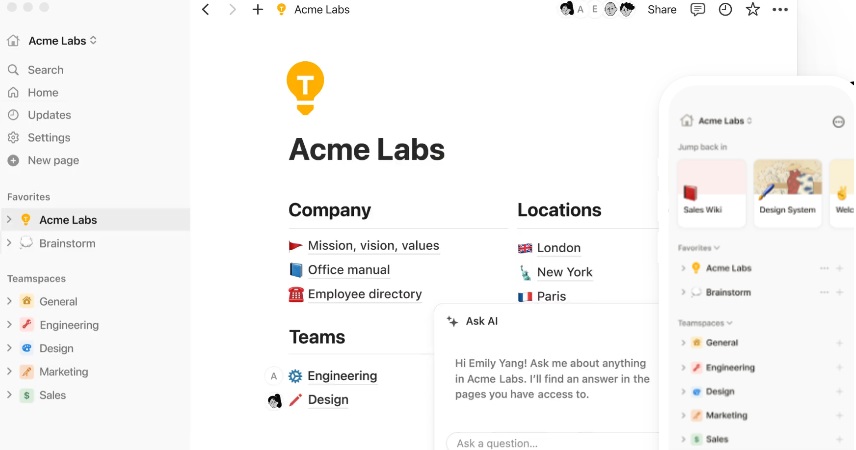
Notion is a versatile tool that offers an all-in-one workspace for notes, tasks, databases, and process documentation. It's particularly known for its flexibility and customization options, allowing teams to create a workspace that suits their specific needs.
Notion excels in combining various types of content - from text and images to databases and project boards - in one cohesive platform. This adaptability makes it ideal for teams that require a broad range of functionalities beyond just process documentation.
Key Features:
- Versatile note-taking and documentation
- Customizable templates for various use cases
- Integrated task and project management
- Extensive collaboration and sharing options
Final Verdict: Notion is a great choice for teams looking for a multi-functional tool that goes beyond standard process documentation. However, its broad range of features might be overwhelming for those who need a more focused and straightforward documentation tool.
10. Folge
Best for teams needing quick and straightforward creation of step-by-step guides and documentation.
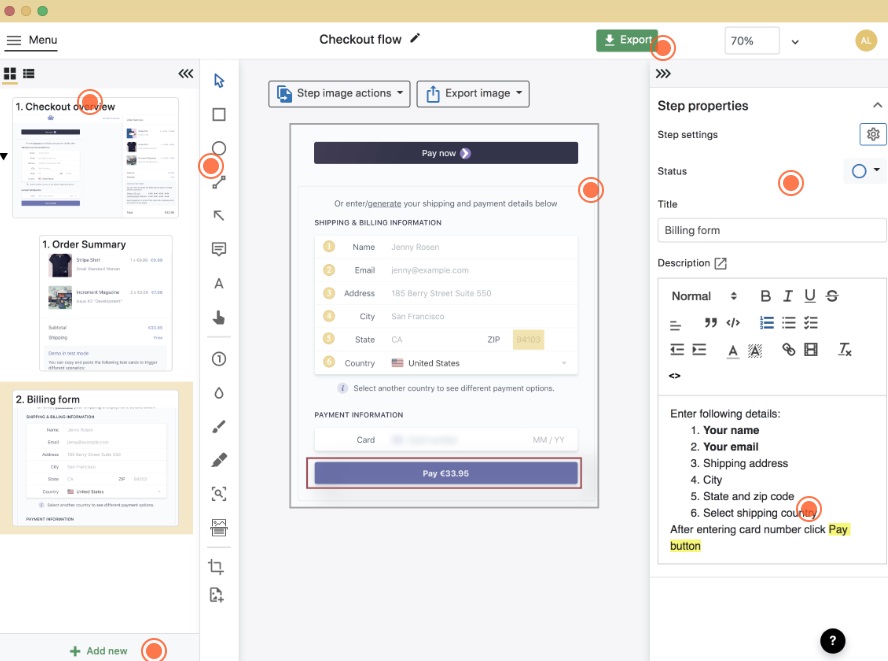
Folge is a tool designed specifically for creating step-by-step guides and documentation, similar to Scribe. Its strength lies in its ability to quickly capture processes and convert them into clear, concise guides. This is particularly useful for creating training materials, user manuals, or any documentation that requires a step-by-step approach. Folge is appreciated for its ease of use and the clarity of its output.
Key Features:
- Easy capture and documentation of step-by-step processes
- Creation of visually appealing guides
- Export options in various formats
- Integration with screenshot and annotation tools
Final Verdict: Folge is an excellent Scribe alternative for those who need to create straightforward, step-by-step guides without additional complexity. It is well-suited for small to medium-sized businesses but might lack some advanced features desired by larger organizations.
11. Loom
Best for organizations preferring video-based communication and documentation for complex processes.
Loom offers a unique approach to documentation and communication by allowing users to create video recordings. Instead of traditional text-based guides, Loom enables the creation of walkthrough videos with screen capture and voice narration. This is particularly useful for explaining complex processes or providing a more personal touch in communications. Loom is appreciated for its simplicity and the effectiveness of video as a communication medium.
Key Features:
- Video recording with screen capture
- Voice narration overlay
- Easy sharing and embedding options
- Video editing tools
Final Verdict: Loom is ideal for teams that prefer video-based communication and documentation. It's a great tool for creating engaging tutorials and presentations, but may not be suitable for organizations that require detailed, text-based documentation.
12. Whale
Best for teams seeking a straightforward SOP tool for creating, distributing, and tracking training and knowledge documentation.
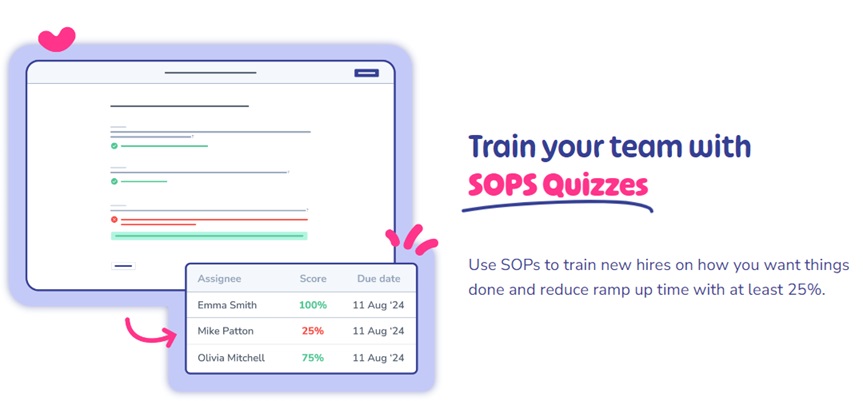
Whale focuses on simplifying the creation and distribution of training materials and process documentation. As a comprehensive SOP software solution, it's designed to help teams onboard new employees, train existing staff, and ensure consistent knowledge sharing across the organization.
Key Features:
- Easy-to-use editor for creating step-by-step guides
- Centralized single source of truth for your documentation
- Integration with various business tools
- Analytics to track engagement and effectiveness
Final Verdict: Whale is an excellent alternative for organizations needing a focused tool for creating and managing training and knowledge documentation. It is particularly well-suited for small to medium-sized businesses that require a simple and effective SOP software solution.
How to Choose the Right Scribe Competitor
Selecting the most suitable alternative to Scribe can seem overwhelming, but it's crucial to focus on how well each tool aligns with your organization's specific needs. Remember, the objective value of these tools is secondary to the practical benefits they can provide to your unique context. While some organizations may require a comprehensive solution for extensive documentation needs, others might need a simpler, more focused tool for specific tasks.
As you revisit this guide to narrow down your options, prioritize current needs over potential future requirements. Choose a tool that addresses your immediate documentation challenges effectively, while keeping an open mind about future alternatives.
Consider these key questions when selecting the best Scribe alternative for your organization:
- Ease of Use: How straightforward is the tool to set up, learn, and use? The ideal alternative should be user-friendly for your team and efficient in its functionality.
- Feature Set: Identify the core features essential for your process documentation and training needs. Compare these with the offerings of each tool, focusing on the right mix of functionalities that cater to your specific requirements.
- Affordability: Assess the pricing structures of the alternatives. Consider not just the initial cost but also the total cost of ownership, including any training or maintenance expenses. Choose a solution that fits your budget while providing the necessary features.
- Support and Resources: Ensure the tool you choose offers reliable customer support and has a robust knowledge base for self-service troubleshooting and learning best practices.
- User Reviews and Testimonials: Research customer reviews on platforms like G2, Capterra, or TrustRadius. Look for feedback from businesses similar to yours to understand the real-world application and performance of the software. This will help you gauge its reliability, effectiveness, and any potential drawbacks.
By taking these factors into account, you can make a more informed decision and select a Scribe competitor that best aligns with your business needs and objectives. Remember, the right tool is one that not only fits your current requirements but also adapts to your evolving processes.

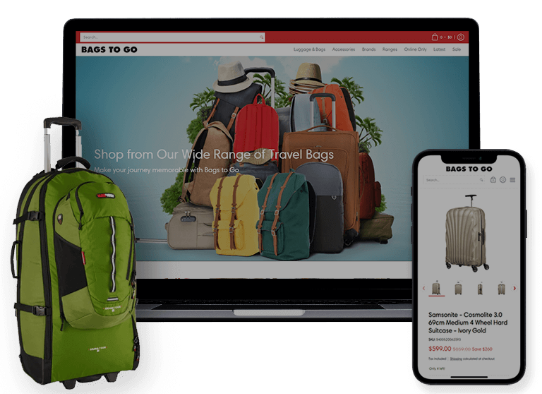
.jpg)