Standard operating procedures (SOPs) are a crucial, yet often overlooked resource that could support or even accelerate your business's growth. As your company gains greater market share, employs more people, and takes on more tasks in-house, it will grow increasingly difficult for any single individual to make sense of it all.
How SOPs Can Improve Your Business
A small company may have a dedicated founder who knows each hire by name and can support their growth personally. However, somewhere between that seed stage and the stage where your company has thousands of employees across the world, you’ll reach a point where it all starts feeling like a little too much.
Standard operating procedures are company documentation that lays out your business’s daily processes. They can be broken down into individual tasks, team activities, or cross-departmental campaigns and projects. SOPs help new and old employees alike navigate their way through the compounding complexity of your growing business.
3 Reasons Your Business Should Incorporate SOPs
Process Continuity
Your team should have a clear understanding of what to expect from each other. SOPs can help create that understanding by outlining different steps in your daily procedures, dramatically improving your process management. This could lead to more consistent service or a higher standardization of the product you produce.
Time Cost
The more time your employees spend digging through chats and emails for clear instructions, the longer it takes them to acclimate to your business and get to work. This could cost you thousands of hours in lost productivity. SOPs can get you firing on all cylinders at a fraction of the time cost.
Security & Safety
Whether it's common sense knowledge such as protecting passwords and pins or more complicated online safety procedures such as setting up firewalls, SOPs can help clarify safety and security standards. This could prevent potential vulnerabilities from springing up and help you identify any existing ones.
The Best SOP Software for Your Business
Creating SOPs does not necessarily require dedicated software. You could draft a Word document that details every step of your business processes, but let’s be honest. Nobody is going to read that. Between social media and binge streaming, people have just lost the attention span to keep reading walls upon walls of text.
Creating engaging, interactive SOPs that your team members will be absorbed into for every step is a different ball game. To do that, you often need to incorporate lively visual elements such as diagrams, charts, or even videos. You may even want to incorporate real-world examples from previous cases. A word processor alone is not enough to help you do all that, but the software we’ll look at in this list will be.
Wizardshot
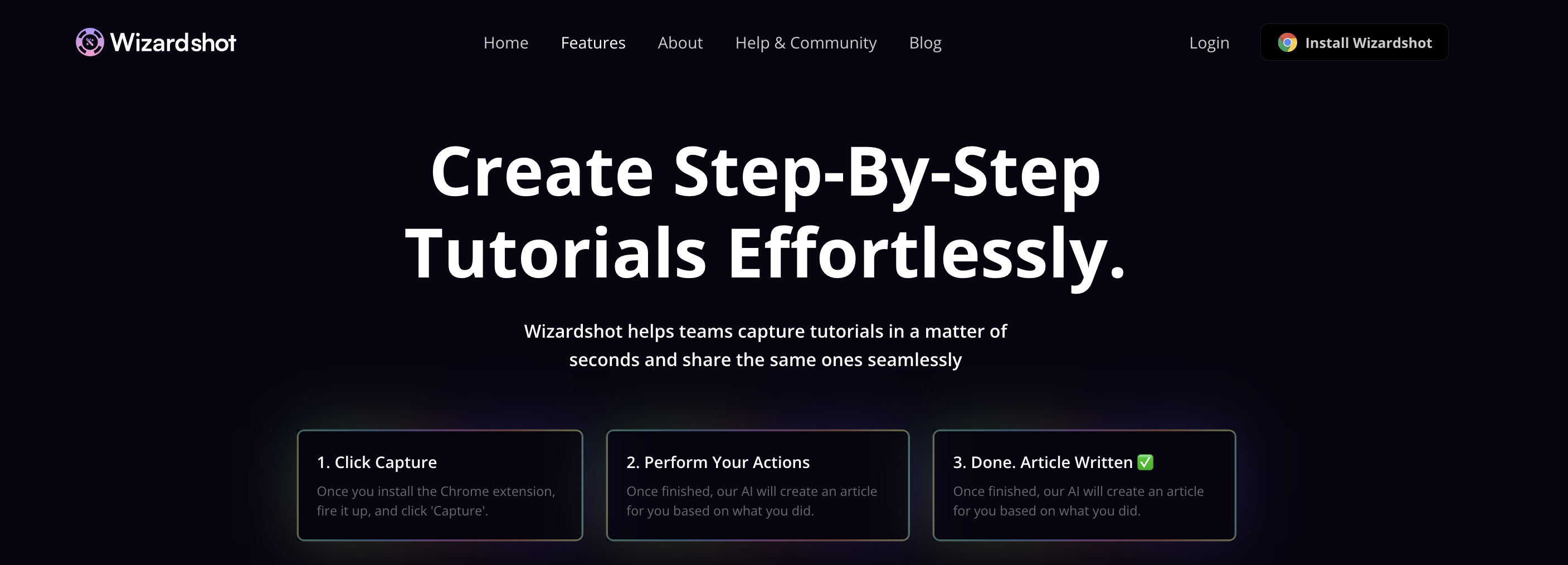
SOPs often come as text or graphic documentation, but there’s no reason they can’t be full-on videos.
One of the major obstacles to creating video-based SOPs is getting your team trained to use editing software and techniques to get the best SOPs possible.
Wizardshot leapfrogs this hurdle with its innovative Magic Wand.
Anybody Can Create Fantastic SOPs with Magic Wand
With Wizardshot’s Magic Wand, any of your team members can discover their hidden cinematic potential as they create immersive, exciting SOPs with only a few clicks. With Magic Wand, every mouse click creates an automatic cut, allowing your videos to transition from different windows and tasks seamlessly.
Show Don’t Tell: The Power of Procedural Learning
Wizardshot allows you to create superior SOPs because you’re not just telling your team members what they’ll have to do; You’re showing them. With this procedural learning-based approach, your team gets a more hands-on introduction to their daily tasks.
Wizardshot is available to download for free, making it an ideal solution for new companies looking to test the waters but not yet ready to commit to a large expense.
Pros and Cons to Wizardshot as an SOP Software
Pros |
Cons
|
Free to install |
Limited text and diagram documentation |
Magic Wand turns novice editors into pros |
New technology, expect updates to change UI and other features in future |
Easy to use |
Growing community, limited user-generated content and community support. |
Takes up low disk space and memory, making it easier for lower-spec machines to download and operate. |
|
Video format creates engaging, immersive SOPs |
|
Helpful support staff, always present and eager to solve your problems |
ClickUp
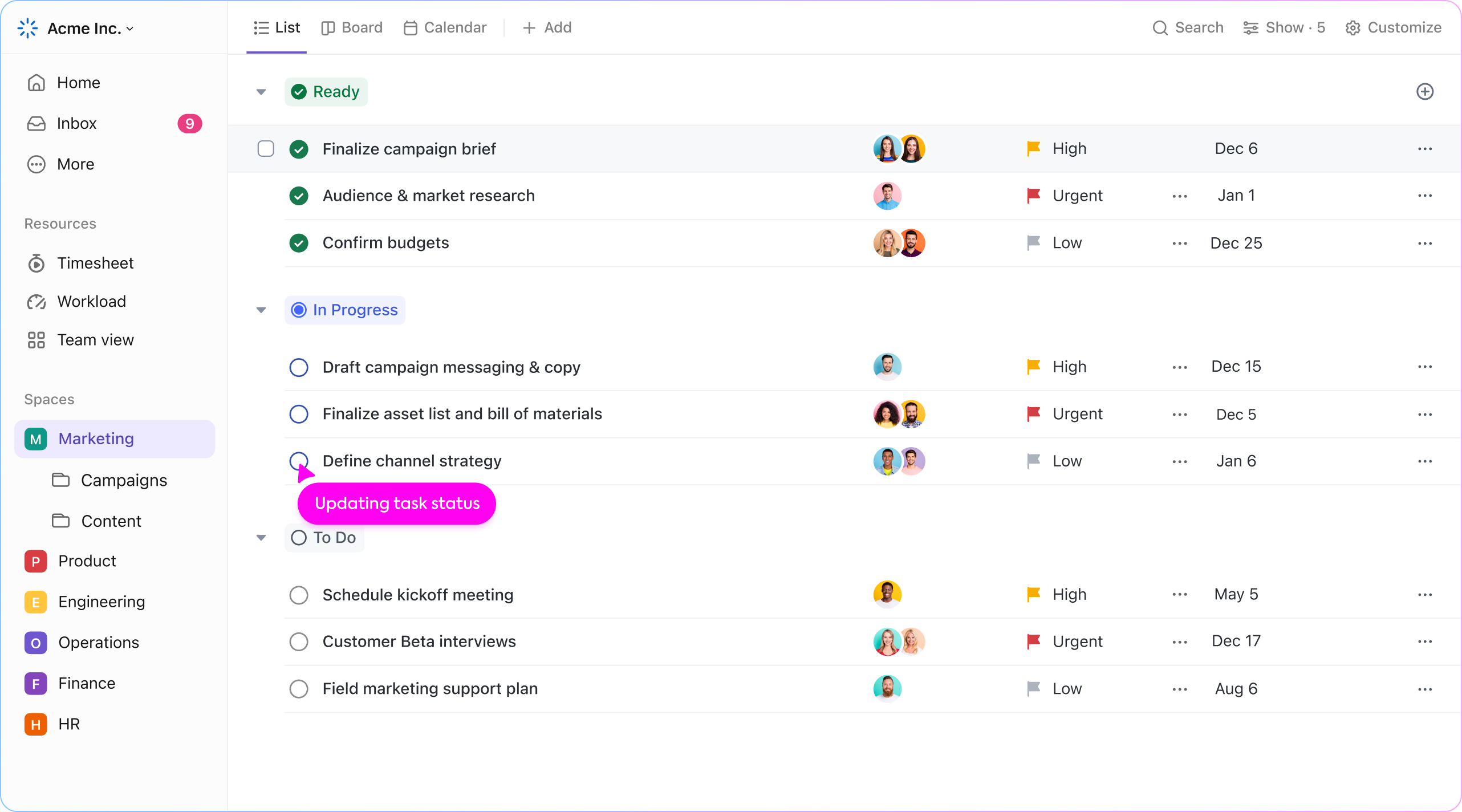
Going beyond the role of an SOP software, Clickup bills itself as a comprehensive management platform. Through ClickUp, you can perform and support a range of business operations, such as hiring and firing staff, assigning roles, and a whole host of other tasks.
ClickUp: An HR Buddy for Life
ClickUp is positioned to be your HR department’s closest friend. In addition to its range of software solutions, ClickUp also offers a range of documentation templates that can help standardize your business processes in no time. This includes templates for meeting minutes, project timelines, process mapping, and Gantt charts.
These useful resources are offered with the promise of consolidating your business processes. This philosophy is reflected in many other aspects of ClickUp’s design. The software wants to be the primary and perhaps even sole tool you use for all your HR needs. While this ambitious goal is impressive, it also presents disadvantages under certain circumstances.
Challenges with Complexity
ClickUp is a complicated tool to use. While the company has compensated for this with a free training program, this does not change that employees can hardly plug in and play ClickUp like they can with competitors like Wizardshot.
This represents a significant time cost. Additionally, ClickUp operates on a per-user per-month basis, which could quickly run up your costs if you are a rapidly growing business. Lastly, ClickUp does not support integration with other platforms. In today’s interconnected world, that could be one of ClickUp’s greatest drawbacks.
Pros and Cons of ClickUp
Pros |
Cons |
Extensive template library, making it easy to standardize processes across teams |
Limited cross-platform integration |
Expensive to operate |
|
Complicated to learn |
Confluence
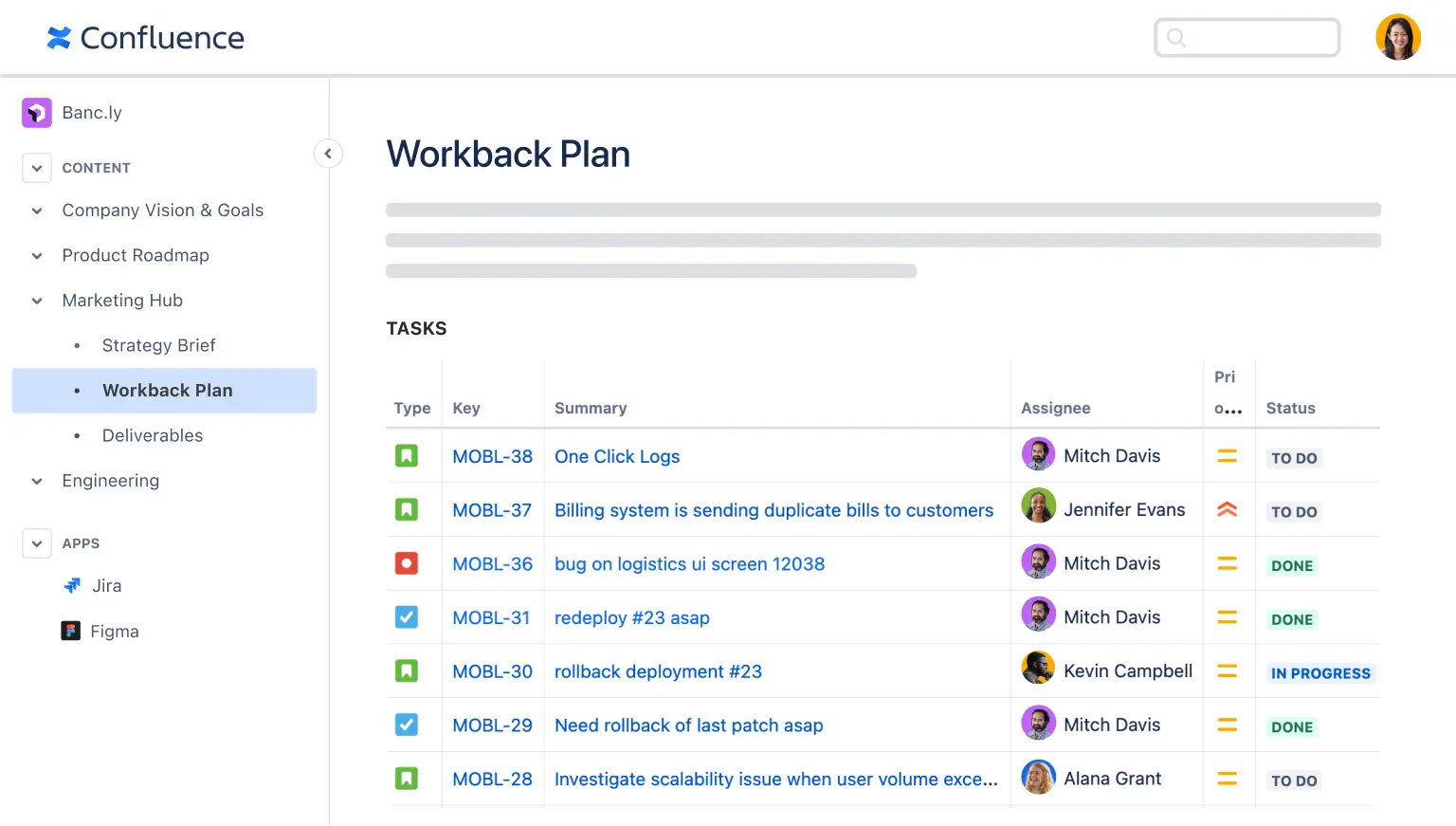
While most SOP software adopts a broad marketing strategy, Confluence sets itself apart from competitors by dialing into the specific needs of the IT industry. Although the software lacks some crucial IT support features such as workflow or database management, Confluence provides a robust platform that lets your company administer all its IT needs from a centralized location.
Confluence: Dedicated IT Support Tool
The software targets users familiar with Atlassian products like Jira, and it provides a range of features to tempt them away. These include dynamic checklists, a free template library, and task tracking. These features allow you to have your finger on the pulse of what your team is up to, and they’re further bolstered by Confluence’s integration capabilities.
However, despite its many highlights, Confluence does also have a few odd quirks that may make you want to reconsider it as your SOP software.
User Interface and Design
Key among these quirks is the difficulty surrounding document linking. A process that only takes a short hover and click on other platforms like Google Docs, Word, or even WordPress takes several menus and clicks to find on Confluence. Likewise, users have commented that features such as their tables can be unintuitive to use.
Overall, Confluence is a robust software tool with some user interface (UI) quirks. How strongly these quirks impact your business boils down to the mechanics and nature of your business. Only you can decide if they’re deal-breakers.
Pros and Cons of Confluence
Pros |
Cons |
A centralized platform to assign and track tasks |
Unintuitive UI and overall design. May be confusing at times. |
IT-dedicated support tool, boasting knowledge management and other features |
Priced on a per-user per-month basis, which may prove costly in the long run. |
May need additional training or dedicated support team |
Microsoft SharePoint
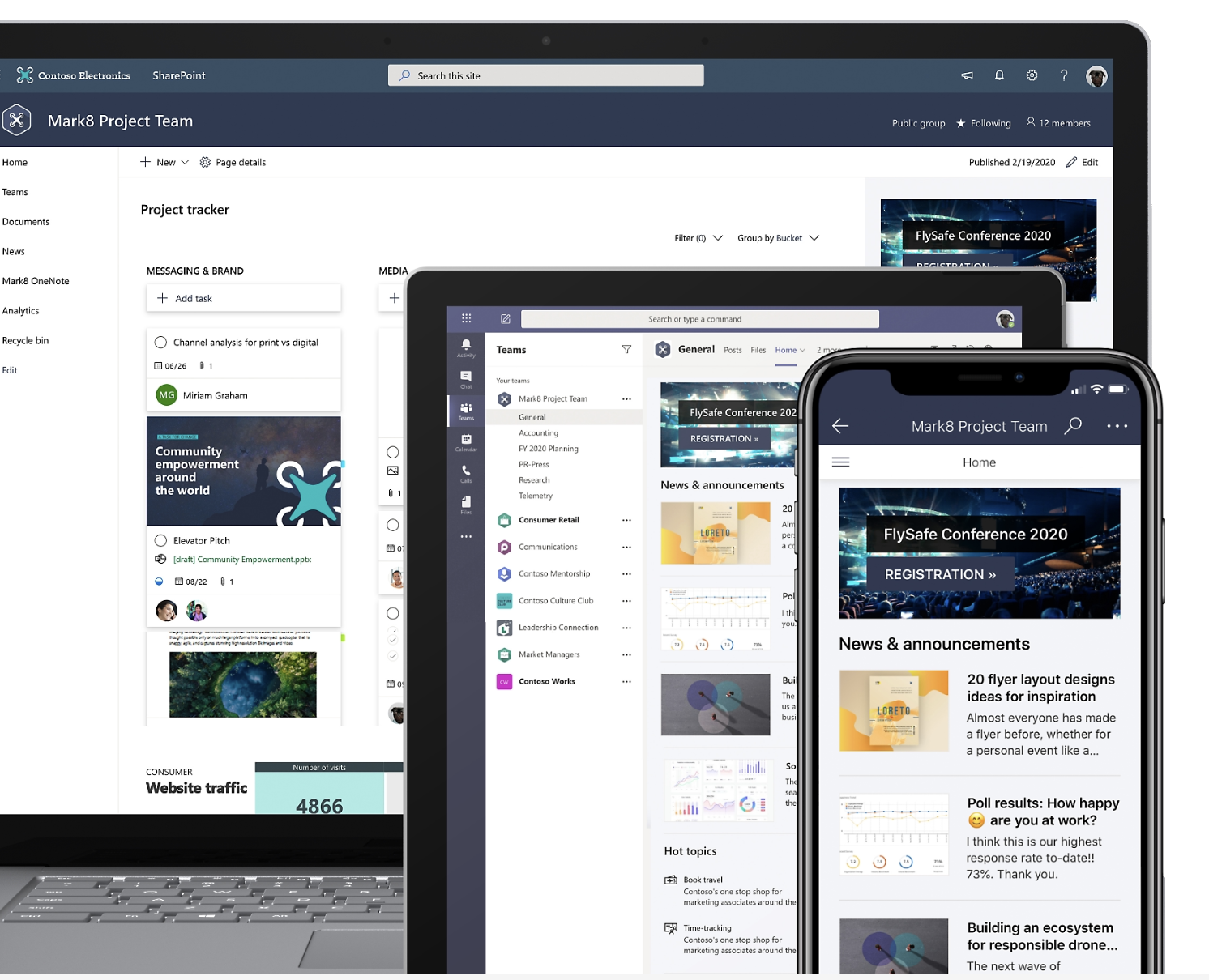
Often used in complex, multi-national teams, SharePoint is one of the most robust SOP software on the market today. The software meshes seamlessly with Microsoft OS and follows a familiar user-friendly design philosophy. Its high synergy with Microsoft means that teams who already use Microsoft systems for other functions will find it easy to learn and use.
Software for Complex Teams
The software is mainly aimed at established, multinational corporations with complex operations. However, it could also be ideal for medium-sized companies that expect rapid growth in the future. One of the most attractive features of Sharepoint is the ability to host and distribute large files easily.
If your team is data-heavy or operates mostly on a cloud platform, Sharepoint lets you just throw everything in one place. You can use this to store videos and other useful content, and then distribute it to new hires or upskilling colleagues. However, the software lacks content creation tools and largely operates as a content management system.
Shortfalls and Drawbacks
A broad observation made by SharePoint users is the software’s overall system bias. Users on Macbooks have reported some features not working as smoothly, while Windows users report seamless integration with native apps such as web browsers, media players, and other supporting features.
Another sticking point among users has been Sharepoint’s user interface. Some users have reported that locating files can be a mission, and others have expressed that its browser-based platform can feel limiting at times.
Despite these possible areas of improvement, SharePoint remains a strong contender for an SOP software that can do more.
Pros and Cons of SharePoint
Pros |
Cons |
A centralized platform to distribute SOPs, learning materials, and other operational files from |
Cumbersome UI, takes time to navigate |
Microsoft support team is consistently ranked as among the best in the world for resolving issues |
Priced on a per-user per-month basis, which may prove costly in the long run. |
Great for large, complex teams |
Trainual
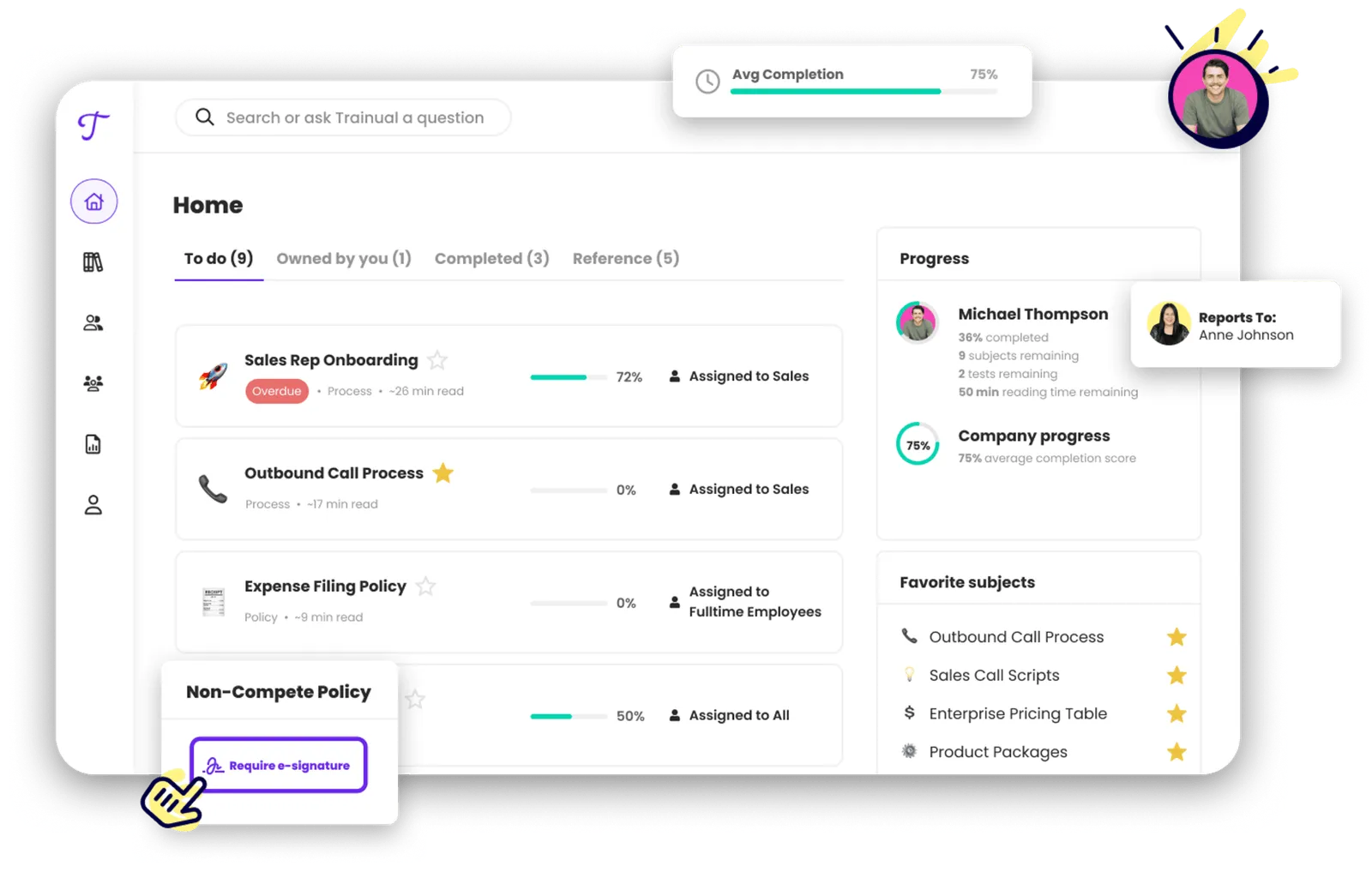
SOPs can be useful at any stage of your employee’s growth journey with you. Whether they’re fresh hires eager to learn more about the company and industry or they’re grizzled veterans ready to leave their wisdom for the following generations, SOPs can help keep everybody on your team on the same page. Trainual targets the beginning stage of your employee’s journey, and for good reason.
Soothing the Onboarding Pain Point
Onboarding new employees can take up to several months, and this figure could be higher for highly technical or specialized roles. To ease this pain point, Trainual provides comprehensive onboarding support. From dynamic checklists to interactive tests and detailed reports, Trainual makes well on its promise to serve as a one-stop onboarding center.
Pricing & Organization
Some concerns around the software include its pricing habits. While Trainual offers a free trial, canceling the trial is a complicated process that requires many steps. Additionally, while Trainual allows collaborative editing, some users have commented that when multiple users work on the same document it may get confusing.
Pros |
Cons |
Focused on onboarding with specialized functions and actions to support the process |
Pricing policy may seem opaque to users unfamiliar with the system |
Content organized into visual galleries for increased accessibility |
Lack of mobile functionality |
Intuitive, flexible design |
Still Stuck on Which SOP Software to Choose?
Choosing the right SOP requires an acute understanding of your industry and business needs. These needs may change rapidly as your position in your respective industry changes, so it’s helpful to keep an open mind. Wizardshot helps you do just that by offering a free, no-credit-card signup process.
Download Wizardshot and try it out for yourself! You’ll wonder how you ever onboarded without it.

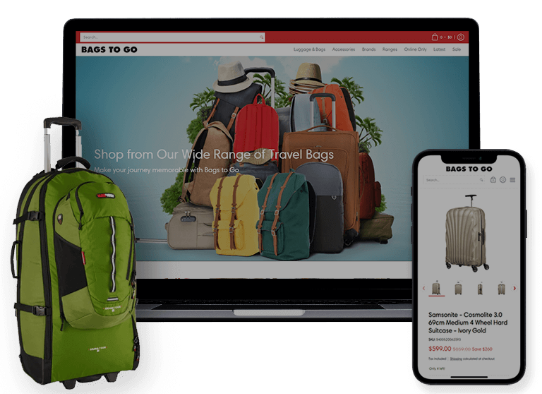
.jpg)