You’ve probably been a content creator at some point. Think back to the last time you edited a photo to post on your Instagram feed, wrote a blog post, or even crafted that creative marketing presentation for work.
Content creation has evolved from a niche skill to a key driver of success across virtually every industry. Whether you’re a digital marketer, content creator, social media manager, or entrepreneur, you’re all working towards the same goal - capturing and retaining the attention of your audience.
As the demand for consistent, engaging content grows, it's becoming more important to use content creation apps to streamline the process.
But which are the best options for your business? In this article, we’ll look at the best content creation apps and how they can elevate your creativity and set you apart from competition.
Why Do You Need Content Creation Software?
Creating standout content requires more than just creativity - you need the right software. But why is investing in these tools so crucial? Here are a few reason:
It Increases Professional Content Quality
The best content creation tools are equipped with editing features, filters, and effects that can improve your final output. Incorporating these tools enables you to produce professional-grade content without requiring extensive technical skills.
It Eases Collaboration
As more teams continue working in hybrid and remote environments, you need a tool that connects your employees. Content creation becomes more seamless when there’s an online content creation software that allows multiple people to work on the same project simultaneously. You can collaborate and share feedback instantly.
Your Content Will Stand Out
Do you want to stay ahead of the curve? Content creation software could be the answer. The good thing about these tools is that they are constantly evolving with new features and capabilities. While video content is the most popular content marketing format, you’ll still need other options for your outreach, like case studies, infographics, or whitepapers.
Most of these tools also incorporate artificial intelligence to help you generate content ideas.
What Criteria Should You Follow When Selecting Content Creation Apps?
Not all content creation apps are designed equally. As a general rule, you should pick an app that streamlines your creative process and improves the quality of your content. Here are a few criteria that can help you select the app that best fits your needs.
- Is the content creation app user-friendly? With so many apps in the market today, you don’t need to complicate your user experience. Pick apps that are intuitive and easy to navigate, even if you're tech-savvy. This saves time and reduces frustration. If you're new to content creation, opt for an app with clear instructions and tutorials.
- Does the app offer the necessary features? Every app is different, and so are your needs. You might be looking for a collaboration, video editing, or graphic design tool. As you pick a content creation tool, consider whether it has the required functionalities.
- What is your budget? Pricing models can vary widely, from one-time purchases to subscription-based services. Determine your budget first to ensure you are getting good value.
- How well does the app integrate with other tools? It pays off to have a content creation app that integrates with other tools that you already use. This way, you don’t have to spend a lot of time switching between apps.
10 Best Content Creation Software in 2024
E-commerce retailers are creating stunning product visuals and engaging promotional materials, teachers are designing interactive lesson plans, and tech companies are developing sleek product demos and informative blog posts.
What do they all have in common?
They are all leveraging various types of content creation software.
If you want to enhance your creative process, here are the best content creation apps to get you started.
Wizardshot
Content creation and marketing efforts are now more inclined towards engaging and interactive methods such as visual storytelling. In fact, 60% of marketers prefer to use visual content to capture their audience.
While these trends highlight the need for engaging visuals, creating effective tutorials is also crucial for businesses. For this, a tool like Wizardshot stands out as the ultimate tutorial creation software, offering an easy way to create step-by-step guides and instructional content that complements your broader visual strategy.
Wizardshot is a versatile content creation app that generates high-quality visuals easily. With just three clicks, you can capture intuitive screenshots to create step-by-step guides for your team and customers.
The AI-driven assistance boosts knowledge sharing by documenting and capturing SOPs, onboarding documents, or work instructions to guide the marketing team through the content creation process.
Additionally, Wizardshot is a good solution for content creators who own blogs or focus on creating tutorials for their social media networks. It allows you to screenshot and combine key information to produce engaging content for marketing campaigns, branding, and social media.
Key features:
- Smart blur and privacy to control access to key company information
- Knowledge base integration with tools like Helpjuice to streamline your workflows
- Ability to export documentation in DOC and PDF formats, which centralizes knowledge
- Customization features to align the platform with your company branding
- Instant share and edit capabilities
Pricing: Besides creating tutorials in seconds, Wizardshot is free to use. It’s an excellent choice for content creators looking for a functional visual tool at no cost.
Download the free Wizardshot Google Chrome Extension to get started!
GoDaddy Studio
Now that visuals have become a crucial part of marketing, you need a graphic design tool as part of your content creation process. The GoDaddy Studio suite of tools is a good choice for designing professional visuals. Known for its intuitive interface, the app offers a range of templates for creating social media posts, logos, promotional content, and more.
Available as a desktop and mobile app, this content creation software includes an advanced image editor, making it ideal for users without extensive design experience but still want polished results.
GoDaddy Studio can be used by small businesses, freelancers, or individuals looking to speed up content creation.
Key features:
- Hundreds of pre-made templates to create professional designs
- Smart features that allow you to select unique fonts, adjust colors, and improve your designs
- Customizable elements to help modify text, images, and backgrounds to suit your brand.
- Stock photo and icon library with a collection of royalty-free images for your social media graphics.
Pricing: The free option offers standard templates, fonts, and photo collections. To access premium tools, you’ll have to pay for the Websites + Marketing Basic plan.
Canva
As one of the popular content creation apps, Canva is a go-to tool for businesses of all sizes. If you want to create a document, presentation, logo, business card, video, newsletter, e-book cover, Instagram post, or invoice, Canva has a template for it.
Thanks to its easy-to-use interface, Canva is ideal for both beginner and experienced designers. It’s an all-in-one online content creation software tool for marketers or solopreneurs, allowing them to edit professional photos and videos that can be tailored to the target audience.
Key features:
- AI-powered tools such as Magic Write and Magic Edit help you generate, copy, and edit your photos.
- Collaboration features to help you design with family and friends in real-time.
- There are thousands of templates to choose from - free and paid
- Canva supports different content formats, whether you need Reels for Instagram, other types of social media graphics, or event posters.
- Online video recorders and trimmers for better visuals
Pricing: While there’s a free Canva plan, you can only access some features on Canva Pro at $12.99/month or request a custom price for Canva Teams
Piktochart
According to data by HubSpot, infographics rank as the fourth most used form of content marketing. This is why content creation software like Piktochart exists. This platform will translate your complex data into infographics, reports, and presentations, making it more consumable for your audience.
With Piktochart AI, you can design professional-quality graphics without prior design experience. Once you have visually appealing content, you can include it in your blog posts, social media posts, training documentation, marketing, and all the branding materials.
Key features:
- Collaborative visual creation that allows you to access a library of company assets
- Multiple Piktochart templates that you can customize according to your brand colors and fonts
- Data visualization tools such as an integrated chart maker can turn data into bar charts and pie charts.
- Piktochart AI allows you to generate high-quality images using text prompts.
Pricing: While the tool has a Free plan, the premium plans with more features start at $29/member/month.
Adobe Creative Cloud
With the rising demand for high-quality and engaging visuals, Adobe Creative Cloud leads with a comprehensive suite of editing and design tools. As a content creator, business owner, or marketer, you can rely on this tool if you need robust and advanced features for social media graphics, video editing, photography, and digital art.
Adobe Creative Cloud is particularly a go-to content creator app across different industries since it offers innovative tools like Photoshop, Illustrator, and Premiere Pro.
Key features:
- Over 20 creative apps to help you design a logo, create artwork, or a film for your business.
- Comprehensive membership plans that come with templates and tutorials
- Cloud storage and sync that allows teams to manage and access projects from any device.
- The cross-app integration features allow you to transfer work between apps for a smooth workflow.
- Your team can access Adobe Stock’s vast library of images, videos, and templates to design business assets.
Pricing: The individual app plans start at $9.99/month. However, you can subscribe to the free Creative Cloud membership for more benefits.
Loom
If your team leans more toward video messaging, Loom is a good choice. As a content creation tutorial software, it offers the right combination of features for quick communication and remote collaboration. The screen recording capabilities allow you to create tutorials, product demos, and presentations and share them with your team or clients.
Loom is a convenient way to share knowledge, provide feedback, or create video content. Like most tools on this list, it leverages AI in video messaging. You can curate visual content for your sales, customer support, or design team.
Key features:
- Loom AI enables you to transform your video message into text for faster task management
- Seamless video embedding and sharing since Loom videos integrate with tools like Slack and Google Workspace
- Privacy controls to ensure that only the right team members access the video content.
- Shared library on the team workspace for seamless collaboration
- Customized virtual backgrounds to align with your messaging and business branding
Pricing: Loom offers a free Starter plan for individuals. The paid plans start at $12.50/creator/month.
Procreate
Procreate is a digital illustration app that designers and creators can use to sketch, paint, or draw. This app offers an intuitive interface and a wide range of tools to help you create professional quality artwork.
You can use Procreate on your iPad or iPhone. Whether you are an aspiring artist or a seasoned creative in the digital art space, this content creation software comes in handy when creating visuals for your blog posts, website, or social media pages.
Key features:
- Learning resources for aspiring artists
- Extensive brush library that includes hundreds of customizable brushes for various art styles
- Vibrant color controls include blending modes and a rich color picker for precise control.
- High-resolution canvas that’s suitable for professional prints.
Pricing: The Procreate complete art studio goes for $14.99 for a one-time purchase
InShot
It’s common for most social media content creators to use InShot to edit Instagram Reels, TikTok videos, and YouTube Shorts. This all-in-one video maker and editor is popular for its user-friendly interface and versatile editing tools.
With InShot, you can create high-quality videos, photos, and collages directly from your smartphone. It’s perfect for all skill levels; therefore, you can use it for your business social media channels or individual marketing initiatives.
Key features:
- Automated captions which are generated in different languages to promote content accessibility.
- InShort AI Smooth boosts the cinematic feel by enhancing slow-motion videos.
- Extensive music library for users to select songs that align with the content
- Multiple effects and transitions to help you create engaging visuals for your social media platforms.
- The InShot’s smart cutout tool replaces your dull background with more appealing visuals.
Pricing: The free version includes watermarks, but with a subscription at $34.99, you can access watermark removal, premium filters, effects, and advanced editing tools.
Notion
As a content creator, you need to manage your workflows. Notion provides an all-in-one productivity tool to help you streamline your creative process. It's designed for task management, note-taking, content planning, and project management.
Notion’s flexibility allows you to capture all the data you need in one place. You can brainstorm ideas, create content calendars, and collaborate on a knowledge base more efficiently. Your content, marketing, or design team can refer to Notion for all company procedures and policies guiding content creation.
Key features:
- Customizable workspaces to help you build and organize pages, databases, and boards tailored to your specific needs.
- Plan and schedule your content with drag-and-drop calendar views.
- A wide range of templates to create content, manage tasks and projects
- Integrated AI assistant for easier access to company knowledge
- Rich media embedding for videos, images, links, and more directly into your notes and pages.
Pricing: The paid plans start at $12/seat/month
Helpjuice
While some content creation tasks are direct, others require more information. Knowledge base software like Helpjuice perfectly fits such situations—it organizes and manages your company’s information.
Although Helpjuice is primarily used for creating and handling knowledge bases, its intuitive interface and advanced customization options make it a valuable tool for creators who need to build structured content repositories, such as guides, FAQs, or learning resources. Your team of creators has a reference point for style guides or best practices for better content creation.
Key features:
- The Swiftly AI support widget has intelligent search capabilities that allow you to find the exact information you need much faster.
- Advanced content organization to help you create and structure knowledge articles into categories, subcategories, and tags for easy navigation.
- Comprehensive analytics provide insights into how your content is used and accessed.
- Extensive customizable design to tailor your knowledge base according to your brand
- The collaborative content creation capabilities allow multiple users to collaborate on creating, editing, and publishing content.
Pricing: It starts at $120/month and includes features such as advanced customization, collaboration tools, and comprehensive analytics.
Your Next Steps: Choose the Right Content Creation App
With so many powerful content creation apps at your disposal, it’s the perfect time to refine your creative process. Whether you need advanced design tools, a seamless video creation process, or content management, the right software can significantly impact your success.
As you explore your options, consider what features align with your specific needs and goals. However, keep in mind that you need a straightforward, cost-effective, and customizable tool.
Wizardshot is that standout tool with unmatched simplicity and effectiveness. It’s the ultimate tutorial software for any creator or marketer looking to create high-quality content and guides.
The biggest perk? It’s free.
Install Wizardshot to simplify your content creation process.

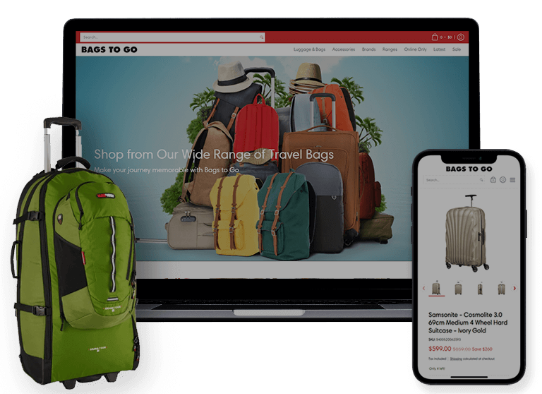
.jpg)